Quickbooks Integration With Magento
Quickbooks is a user-friendly online accounting software designed for small to mid-sized businesses.
It offers smart and straightforward financial management solutions like remote payroll assistance, e-payments, and online banking.

Smooth and Secure Checkout Experience
Integrating Quickbooks with Magento can significantly benefit your business.
By connecting these two platforms, you streamline financial processes, ensuring accurate and up-to-date financial insights.
This integration reduces the need for manual data entry and the risk of errors, saving both time and costs and allows for centralized inventory management, improving your control over stock levels and purchase orders.

What Business Goals Does It Achieve?
Magento Quickbooks integration can be a game-changer for your business.
Here is how.
Optimize inventory control
Centralized inventory management helps monitor stock levels, sales, and purchase orders, preventing overstocking or product shortages.
Gain precise financial insights
Quickbooks generates real-time, accurate financial reports, offering a clear view of your business performance.
Enhance efficiency and cost savings
Quickbooks integration with Magento automates data entry, streamlining transfers from Magento to Quickbooks for efficiency.
Automate accounting processes
Magento Quickbooks integration streamlines data transfer, minimizing manual entry and potential errors.
Comprehensive financial control
The integration provides a holistic view of your financial data, helping you make informed business decisions.
Features You Will Be Able to Access With Magento Quickbooks Integration

Sally Tailor - Fashion Store Owner
“Elogic has left a considerable mark on our business. We’re grateful for the seamless, enjoyable, and trouble-free experience you’ve provided. Thank you!”
Automated Data Sync
Seamless data synchronization between Magento and Quickbooks, reducing manual data entry and potential errors.
Real-time Financial Reporting
Generate live and accurate financial reports in Quickbooks, providing insights into your business’s financial health.
Customer and Order Management
Simplified management of customer data and order details, improving customer service and order fulfillment.
Tax Management
Automated tax calculations and management, ensuring compliance with tax regulations.
Time and Cost Savings
Automation of tasks like data entry and reconciliation saves time and reduces administrative costs, allowing your team to focus on strategic activities.
Payment Integration
Seamless integration of payment information, streamlining the financial aspect of transactions.
Efficient Data Transfer
Faster and more efficient data transfer from Magento to Quickbooks compared to manual methods.
Centralized Inventory Management
Comprehensive control over inventory with the ability to track stock levels, sales, and purchase orders effectively, preventing overstocking or stockouts.
Improved Accuracy
Reduced errors and improved accuracy in financial and inventory data, leading to better decision-making and management.
Magento Quickbooks Integration Options
There are three Quickbooks Magento integration options. Here is the display of them:
Economical Yet Restrictive
Option 1
Point-to-Point Integration
How They Operate: Magento Marketplace provides powerful connectors designed to simplify the Quickbooks Online Integration with Magento. This solution caters specifically to small businesses looking for a seamless integration experience.
Benefits of the Point-to-Point Method: The point-to-point approach offers a cost-effective integration solution. However, it’s essential to acknowledge potential scalability and flexibility limitations as your retail operations grow.
Considerations: Opting for point-to-point integration may necessitate significant system modifications to align with evolving management systems, impacting long-term adaptability.
Balanced and Customizable
Recomended
Option 2
Choose a connector and fine-tune it
How They Operate:
- The integration process begins with a comprehensive evaluation of available connectors to identify the one that best aligns with your requirements.
- Proceed by customizing the selected connector to precisely match your unique needs and specifications.
Benefits of the Combined Method: Combining connectors and customization provides access to a cost-effective solution that is fully functional and tailored to your specific business requirements.
Considerations: During the customization phase, it’s essential to prioritize compatibility with your existing systems to ensure a seamless integration experience.
Robust but Expensive
Option 3
Custom Quickbooks Integration
How They Operate: The Full Custom Magento 2 Quickbooks Integration operates by creating a fully customized integration solution from the ground up, eliminating the need for pre-built connectors.
Benefits of Custom Integration: This approach provides complete control over design and efficiency, resulting in a personalized solution that seamlessly aligns with your business processes.
Considerations: When opting for custom integration, it’s crucial to consider factors such as development expertise, rigorous testing, and ongoing maintenance to ensure the long-term success of your tailored solution.
Which Option to Select?

Paul Okhrem
Ecommerce Solutions Consultant
To make an informed choice, start by conducting a comprehensive assessment of your integration requirements. Consider factors such as data exchange complexity, customization needs, budget constraints, and the availability of technical resources. Additionally, consult with Elogic integration experts to determine the most suitable approach for your specific situation.
Among the available options, customization stands out as a distinctive advantage. It empowers you to finely tune the integration to align perfectly with your specific requirements, ensuring seamless synchronization with your business operations.
This tailored approach guarantees not only functionality but also optimization for your business’s prosperity.
Expert Customization: Our team possesses the expertise to craft solutions tailored precisely to your unique needs, ensuring seamless alignment with your business operations.
Official Magento Partnership: Our esteemed status as a trusted Magento partner underscores our practical experience in consistently delivering exceptional integration solutions.
Get Started With Integration Experts!
Your Magento and Quickbooks project deserves a professional development team. Elogic team is certified by Magento so you know we’ll do it right!

Elogic – Expert in Delivering Integration Solutions
Utilize this media to present various kinds of learning materials, campus academic systems, and various other educational needs.
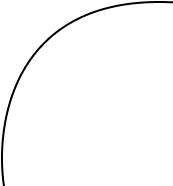
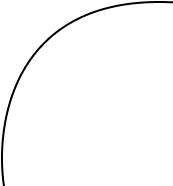
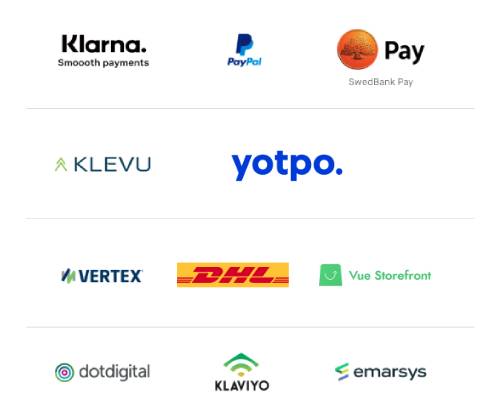
Elogic Commerce
Why Clients Choose Us?
years of industry expertise
projects completed
ecommerce focus
Successful integrations done

What Our Happy Clients Say About Us
“We’re impressed with Elogic Commerce’s agility.”

Laura Escure
CMO, Dorina

Get in Touch With the Integration Experts
Your Magento and Quickbooks project deserves a professional development team. Elogic team is certified by Magento so you know we’ll do it right!
Frequently Asked Questions
Expertise in integrations.
Our team boasts vast experience with these solutions, guaranteeing our ability to customize them to meet your precise needs.
Can QuickBooks and Magento integration support both online and in-person sales channels?
Yes, QuickBooks Magento integration can seamlessly handle online sales through your Magento store and in-person sales through physical retail locations, providing a unified financial view.
Can the integrated system handle complex financial workflows, such as budgeting and expense tracking?
Yes, QuickBooks Magento integration can be customized to accommodate complex financial workflows, including budgeting, expense tracking, and financial reporting, tailored to your business needs.
How to post Magento purchase orders to QuickBooks?
Posting Magento purchase orders to QuickBooks can be accomplished through integration software. Configure the integration to map purchase order data from Magento to QuickBooks fields and set up rules for posting purchase orders as transactions in QuickBooks.
How to integrate peer-to-peer network QuickBooks with Magento?
Integrating a peer-to-peer network version of QuickBooks with Magento may require specific integration solutions that support networked QuickBooks environments. Consult with integration specialists to determine the best approach for your setup.
Can I automate the synchronization of sales invoices from Magento to QuickBooks?
Yes, you can automate the synchronization of sales invoices from Magento to QuickBooks using integration solutions. These tools enable real-time or scheduled transfers of invoice data to QuickBooks for accurate financial recordkeeping.
Can I map custom fields between Magento and QuickBooks during integration?
Yes, integration solutions like Elogic allow you to map custom fields in Magento to corresponding fields in QuickBooks, providing flexibility to tailor the integration to your unique business requirements.
What support and resources are available for troubleshooting integration issues?
Elogic offers customer support, documentation, and troubleshooting guides to assist in resolving any issues that may arise during the integration process.

