Design approval
We’ll work together to either create a fresh design or tweak your current one. Once you’re happy with it, our Hyva themes developers will jump into the project to bring our sketches to life.
Need a faster, smarter Magento store? Our expert Hyva developers offer custom Magento development services that deliver faster load times, smoother user experience, and better store visibility. Let’s bring your conversions to the next level!

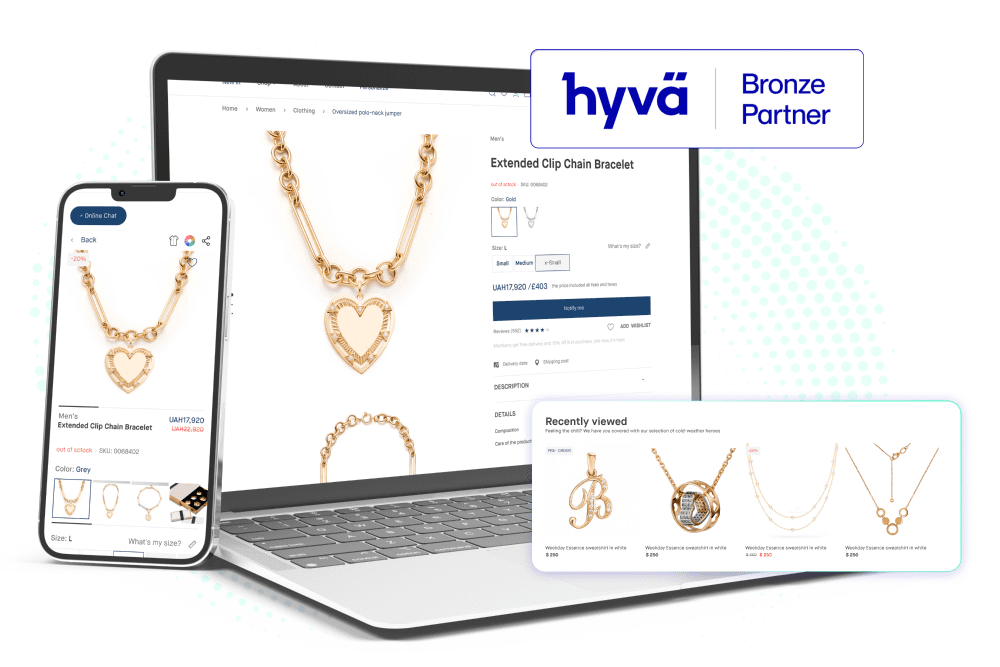
Launched in 2021, Hyva Themes are a front-end framework built to drastically improve the speed and performance of Magento ecommerce stores. By cutting out unnecessary bloat from traditional Magento themes, it uses modern tools like Tailwind CSS and Alpine.js to ensure faster load times, improved SEO, and a smoother shopping experience. Whether you’re running a small ecommerce shop or a large enterprise, Hyva theme development services can help you increase conversion rates and speed up your store. Bring the expertise of skilled Hyva themes developers and work around Magento performance bottlenecks.
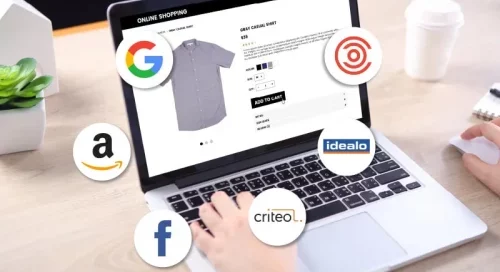
Hyvä theme development helps you move past older frontends while providing important benefits for your business, such as:
Hyva’s streamlined code simplifies Magento development, cutting down on heavy scripts and styles. This results in faster builds, easier maintenance, and fewer long-term technical issues, reducing costs and headaches for businesses.
39% of consumers leave slow sites. Hyva reduces unnecessary scripts, cutting ecommerce site load times by up to 50% and scoring over 90 on Google Lighthouse. This improves the shop’s visibility and reduces bounce rates.
Mobile usage now accounts for 81% more visits than desktop, and mobile users are five times more likely to abandon unoptimized sites. Hyva ensures a seamless mobile shopping experience, reducing abandonment and boosting engagement.
88% of consumers won’t return after a bad experience. Hyva theme development services enhance the user journey with faster load times and smooth navigation, keeping customers engaged and increasing the likelihood of repeat visits.
Hyvä theme supports over 1,000 Magento extensions, with a 150% YoY growth in available tools. This way, businesses can scale quickly with new features, keeping the store competitive without complex redevelopment.
Hyva offers deep customizability, allowing developers to integrate features and adjust design easily. Custom Magento development services ensure a store that reflects your brand’s needs without the usual complexity.
Yes, Luma is Magento’s default theme—free and reliable, but also a bit outdated. Take a look at the Hyva vs Luma comparison to see which suits your custom Magento development services needs.
Reach out to Elogic for custom Magento development services and get your optimized Hyva themes site ready in just 8 weeks!
Tailor your Magento store with a fully customized Hyvä theme that fits your brand and functionality needs.
Already have a store built using a different framework? Our Hyva developers will seamlessly migrate it to Hyvä, keeping everything intact.
Boost visibility with Hyvä-specific SEO and digital marketing strategies, driving more traffic and conversions to your store.
Elogic Commerce, a comprehensive ecommerce development company, is proud to be an official Hyvä Bronze Partner.

At Elogic, we always take the guesswork out of custom Magento development services. Our transparent 8-step process is designed to meet your unique business needs, so you’ll always know exactly what you’re paying for.
We’ll work together to either create a fresh design or tweak your current one. Once you’re happy with it, our Hyva themes developers will jump into the project to bring our sketches to life.
We evaluate the scope of work and assess your current Magento site. Our business analysts (BAs) then create a detailed list of tasks to ensure your store aligns perfectly with your business goals.
Our Hyva developers review your current Magento store’s themes, modules, and extensions. If some of them don’t play nicely with the Hyva theme, we’ll suggest smart alternatives to keep your store running at top speed.
We put together a detailed plan and timeline with major milestones, assigning the right Hyva themes developer to keep the whole development process efficient and on schedule.
Our Hyva developer team builds your site on a demo server, following a clear timeline and checklist of requests to catch any issues and ensure it meets your expectations.
Now it’s testing time! We’ll run through every function, feature, and page to make sure your Hyva theme ecommerce store is flawless before you give us the green light.
Before the big launch, we’ll do final checks and run-throughs to make sure your Magento store is ready for prime time.
Your site goes live! But our support doesn’t stop here: our Hyva developers double-check everything post-launch, making sure it’s running smoothly, and set up maintenance to keep it performing like a champ.
Adobe Certified Professional
Adobe Certified Expert-Magento
Adobe Certified Expert-Magento
Adobe Certified Expert-Magento

Imagine 2019

Clutch 2024
marketplaces
With over 500 marketplaces launched, we’ve tested every strategy imaginable. Our custom Magento development services are backed by the know-how to build high-performing online stores tailored to your business.
On the market since
With over a decade of experience providing custom Magento development services and working with the Hyva theme since its launch, we’ve witnessed its full potential. Our Hyva developers know how to create a custom strategy that brings out the best in your store.
global ecommerce experts
Partnering with Elogic means access to top-tier Hyva themes developers who never stop learning. With Hyva evolving so fast, having a team that keeps up with constant updates and innovations is your secret weapon for success.
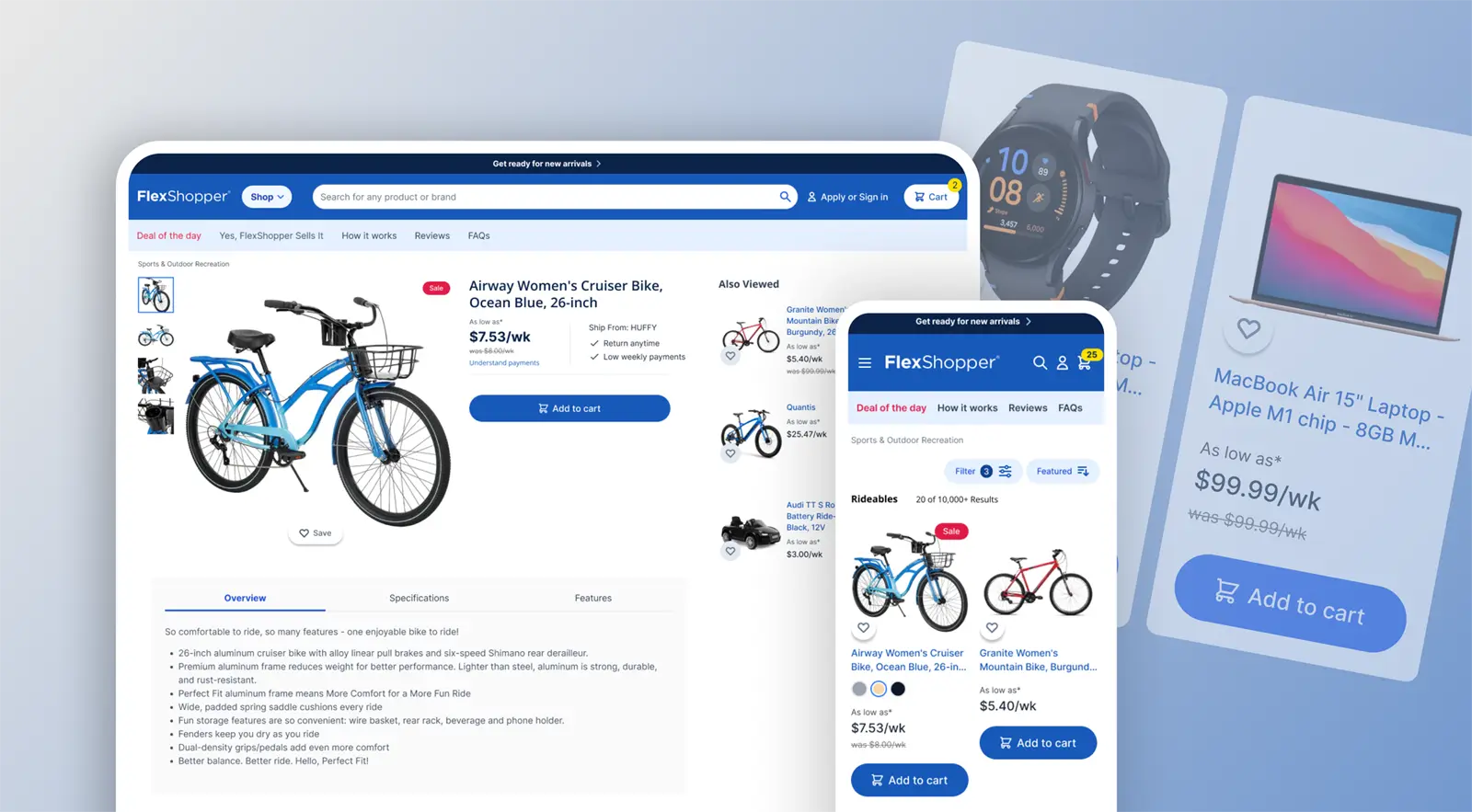

Consumer electronics
USA
50%
Increased page loading speed
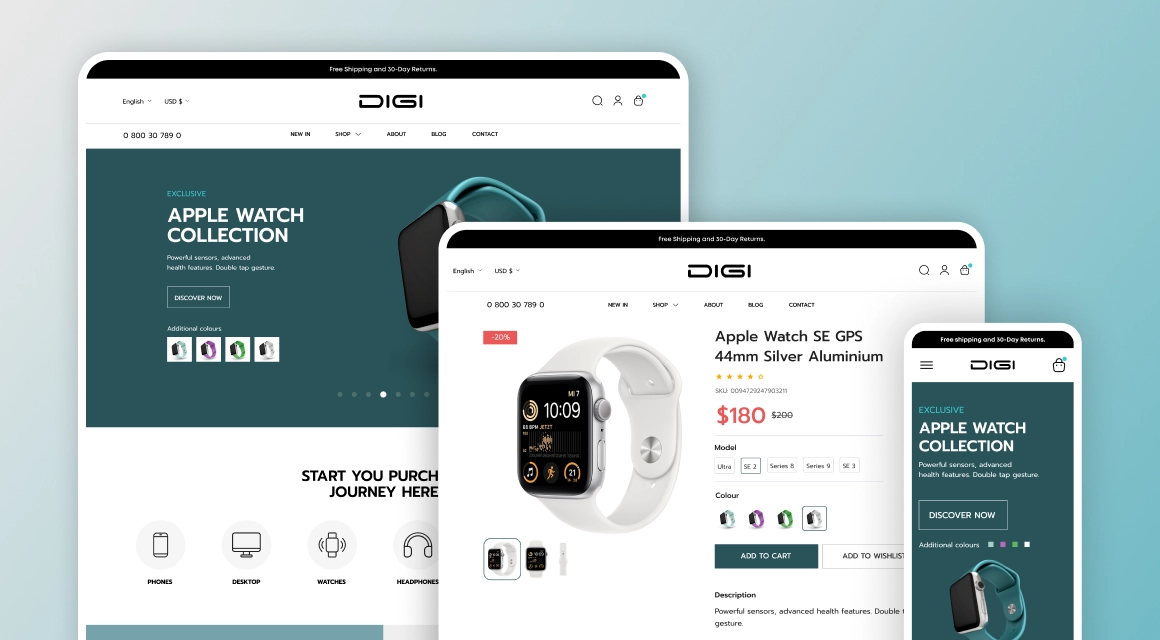

Consumer electronics
USA
+40
PageSpeed scores optimization
+109%
Increase in revenue
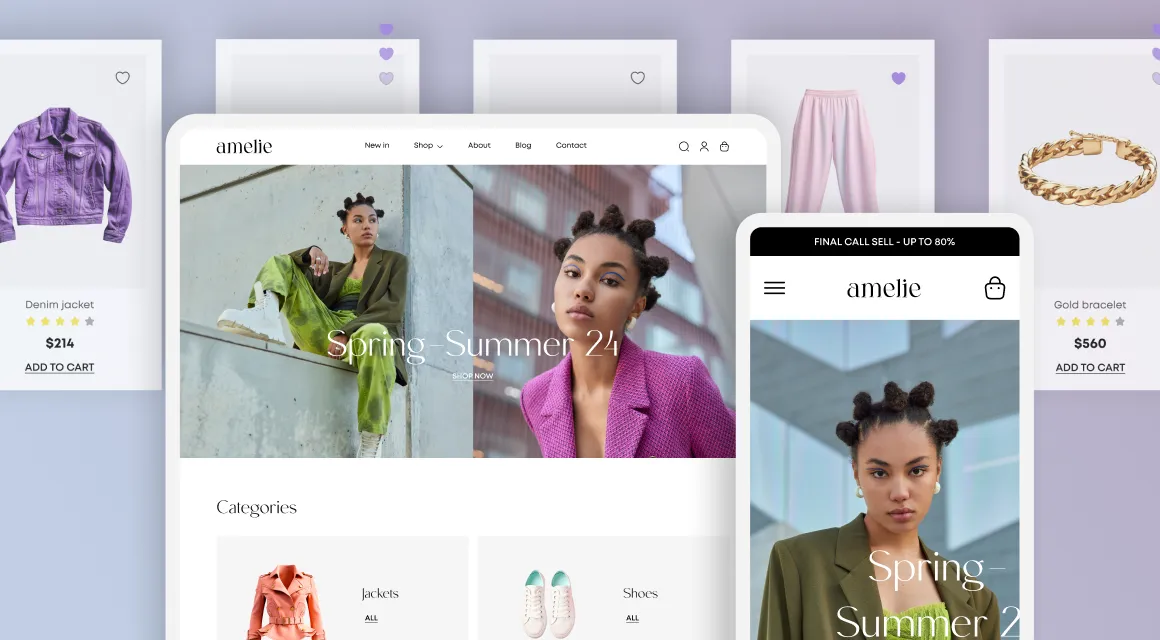

Apparel & Fashion
USA
2.5x
Speed optimization
—30%
Bounce rate
Revamping your Magento store can seem overwhelming, but it doesn’t have to be so! Share your vision with us, and our expert Hyva developers will bring it to life. Lay back and enjoy better store performance, visibility, and more conversions.
Fill out the form and get a free consultation from our custom Magento development services experts. We’ll find a perfect Hyva themes solution for your store and your business.
The Hyva theme is a lightweight, modern front-end framework designed for Magento stores that provides a smart alternative to Magento Luma default theme. It reduces unnecessary code, boosts site performance, and improves user experience. It’s the go-to choice for businesses of all sizes, from small shops to enterprise stores, seeking faster, more efficient Magento stores.
Hyva theme development services provide faster load times, improved SEO, and a better user experience compared to traditional Magento themes, all of which lead to more conversions. Hyva might be the answer to many limitations of standard Magento frontends.
Our experienced Hyva themes developers can typically complete a Hyva theme integration within 8 weeks, depending on the complexity of your Magento store.
Absolutely! Our Hyva themes developer team tailors the Hyva theme to meet your specific business goals, ensuring your Magento store looks and performs exactly as you envision.
Yes! Our Magento Hyva theme development services include continuous support and maintenance, ensuring your store stays optimized as new updates and features are released.