B2B e-commerce is complex.
Its sales cycles are long, stakeholders are plenty, and products are more sophisticated. Add to that higher customer’s expectations, well-researched understanding of the market, and the heavy impact of buying emotions — and you will get the mix that makes B2B purchases far more complicated than B2C ones. So for business owners, the question of how to make the B2B selling process easier and service impeccable is a matter of remaining an active player on the market.
Luckily, business tech has plenty of tools for manufacturers and wholesalers to interact with their corporate clients smoothly. But how to know which one fits your enterprise and business strategy?
In this article, we’ll review why Magento 2 software is good for B2B sales, describe key Magento B2B features to streamline corporate purchases, and show how Elogic takes all the tech side of the transition to Magento for you.
Is Magento Good for B2B?
According to the Forrester Wave report, modern B2B commerce solutions have to provide their clients with simplicity, unity, efficiency, and choice.
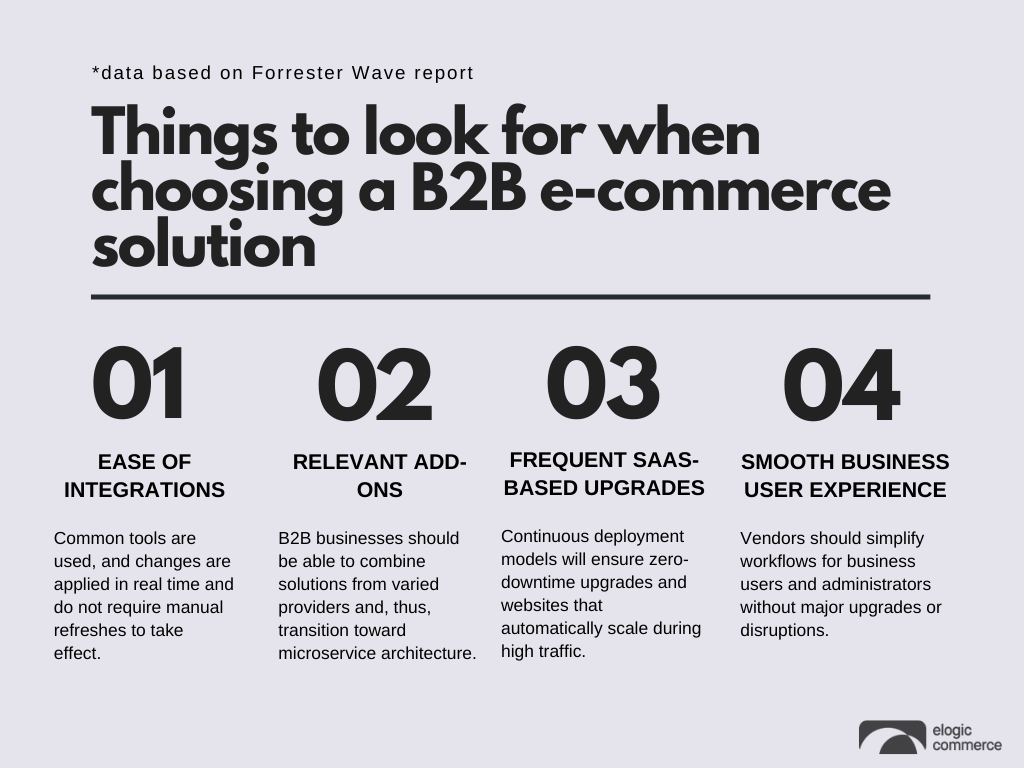
The reason why the researchers prioritized these features is clear: to enable businesses to conduct B2B commercial transactions that align with the company’s business strategy. The latter often includes scaling, reaching international markets and more clients, and offering new features that streamline the processes and lead to a positive customer experience. The problem is that not every e-commerce platform can ensure all of that.
- For example, Shopify has everything it needs for a small company but it’s not the option for those enterprises that plan to expand, change vendors, or have a customized theme with added functions.
- Salesforce B2B Commerce is ranked as the leading industry player; yet, its storefront speed is subject to clients’ frequent complaints.
- Commercetools delivers “above-par platform architecture and promotions but is below par in business intelligence and workflow”, which sabotages the quality of user experience.
Is there an all-in-one out-of-the-box solution, which functionality correlates to the market demand? Yes. It’s Magento 2.
With Magento Commerce B2B features, you get powerful search functionality, personalized buying experiences, detailed reporting, multi-channel selling, mobile responsiveness, seamless ordering, robust merchandising, and extensive native B2B functionality. It has a rich set of built-in B2B capabilities, integrates with any ERP, CRM, or other backend systems, and provides flexible cloud infrastructure and theme customization.
Here’s the Magento 2 functions list to prove its superiority.
9 Basic Magento B2B Features for Friction-Free Purchasing
From different account setups and quote requests to AI-powered business analytics and flexible purchasing – these Magento B2B features will help your e-commerce store thrive.
1. Company Accounts to Manage Buying Roles
B2B commerce involves more people with different roles and tasks, so for businesses involved in B2B, creating corporate and individual accounts is a must. With Magento, merchants will be able to sell B2C, and if they decide to step into the B2B niche, they can stay on the same platform and have a separate store manager account to tailor offers for corporate clients. That’s exactly the case with Benum.
The company re-platformed to Magento as their old platform didn’t allow them to assist as many individual and corporate clients as they needed. On top of that, Benum requested an extra custom module to assign many sales reps to various products, share shipping and order data between all company users, and speed up the data processing.
Benefits of Magento Company Account feature:
- Unlimited company users and the option to create many accounts
- Smart hierarchical access and permissions based on role and responsibilities
- Store credit option
- Admin management of all accounts
How to configure the feature:
For individual clients: create an account from the storefront (with the option to request for opening a corporate account).
- In the upper-right corner of the storefront header, click Create an Account > Create New Company Account.
- Fill in the company details (tax ID, registration number, address, etc) with an email of the company administrator > Submit.
For merchants:
- In the Admin sidebar, go to Customers > Companies.
- Fill in the company’s details. Here you can create a new one or manage the open ones by enabling/disabling the permissions and accesses, set up store credits, assign customer groups, and manage quotes.
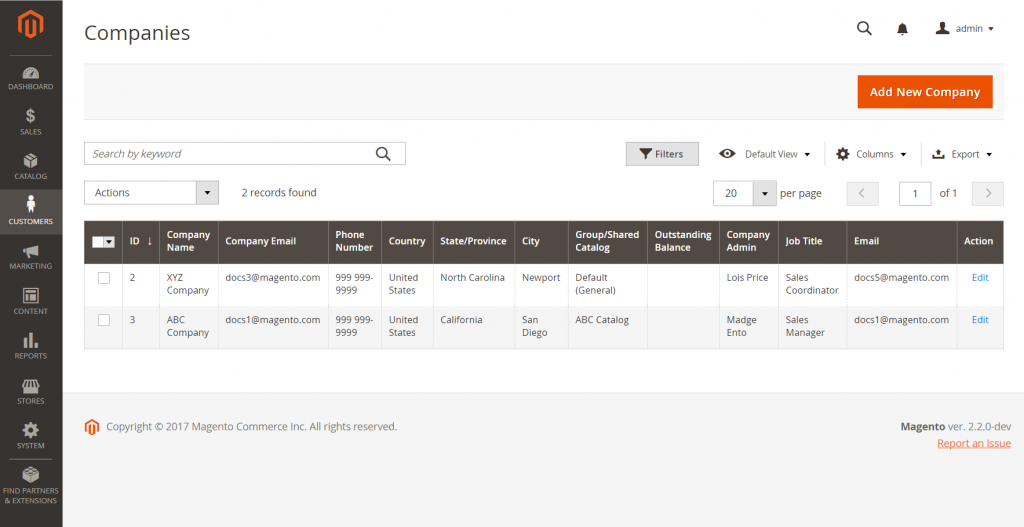
2. Shared Catalogs to Create Custom Pricing for Different Companies
In addition to a master (public) catalog, you can create a shared catalog for designated users. Shared Catalog feature enables you to show two types of catalogs to the end-user: public (for individuals and every website visitor) and custom (for the companies for whom you can create special offers and discounts). This allows merchants to cover larger market segments and offer custom deals.
Benefits of Magento Shared Catalogs:
- Customized price lists for various clients to show the value and discounts
- Easy inventory management and catalog creation with the option to include/exclude items
- Ability to set different prices for the products and apply fixed or dynamic pricing models to provide percentage discounts to attract clients
How to configure:
To create a new one:
- On the Admin sidebar, go to Catalog > Shared Catalogs.
- In the upper-right corner, click Add a Shared Catalog. Here you can title it, set type, choose tax class.
To update or duplicate the existing one:
- On the Admin sidebar, go to Catalog > Shared Catalogs.
- Choose the one you want to duplicate, then go to Action > General Settings.
- Choose catalog, click Duplicate and update its name, type, tax class, and description.
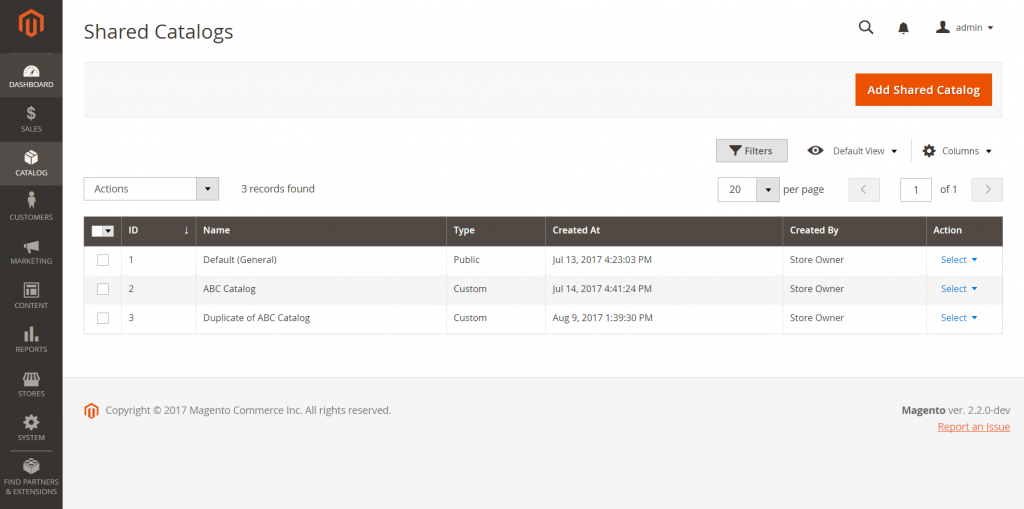
3. B2B Quote to Allow Price Negotiation
A quote request for B2B clients is essential for figuring the best possible deals. For merchants, it’s a chance to offer and present this deal. Price negotiation is the step that’s usually involved, so it’s necessary to have a platform that supports that.
With Magento 2 B2B Quotes, an authorized buyer can initiate price negotiation prior to buying from the catalog. Alongside the quote, the request form pulls up the entire communication between the buyer and seller, as well as additional files that can be attached.
Benefits of Magento B2B Quote:
- Fast offer-based price negotiation
- Authorized users-only view
- Ability to check the quote status, upload the documents, and contact the sales representatives directly
- Option to set quote expiration date, accept or reject quotes, calculate discounts, check total costs, and upsale.
How to configure:
- On the Admin sidebar, go to Sales > Operations > Quotes.
- Add or remove products, change the quantity, apply a discount to the total price, manage the shipping method, leave comments, attach supporting files, send the updated quote to the buyer, or save it as a draft.
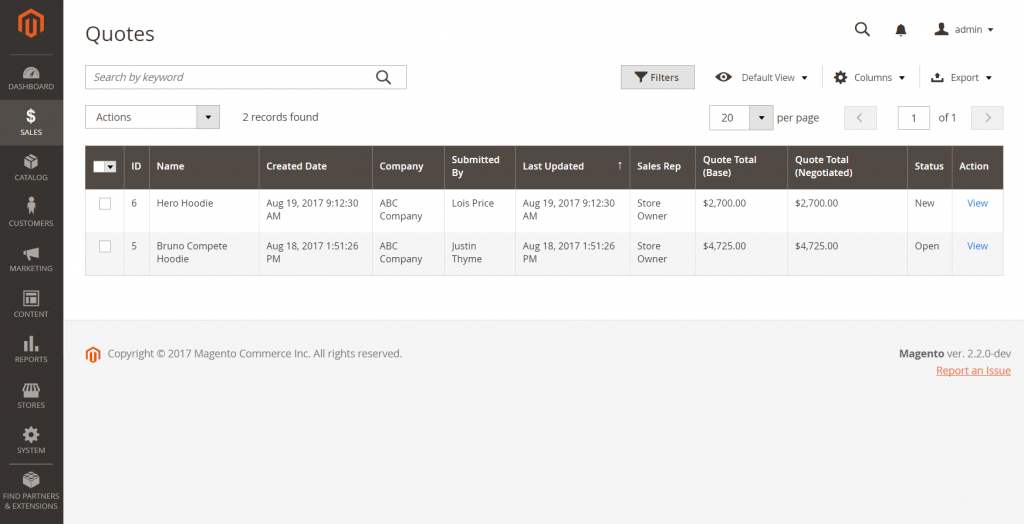
4. Quick Order to Streamline the Checkout Process
Most B2B customers know exactly what product to purchase before visiting your online store. Magento 2 B2B Quick Order feature makes the process easy and fast as it simplifies it to a few clicks. Customers only need to enter the product name or SKU (Stock Keeping Unit) numbers of the products instead of skimming through your store to manually add-to-cart. Quick Order can be used both by logged-in customers and guests.
Benefits of Magento Quick Order:
- Less time spent on shopping around
- Improved inventory management
- Quick calculation of estimates
How to configure:
- On the Admin sidebar, choose Stores > Settings > Configuration.
- In the General section on the left panel, choose B2B Features > Enable Quick Order > Save Config.
- After you enable the feature, you can check what products are eligible for quick order.
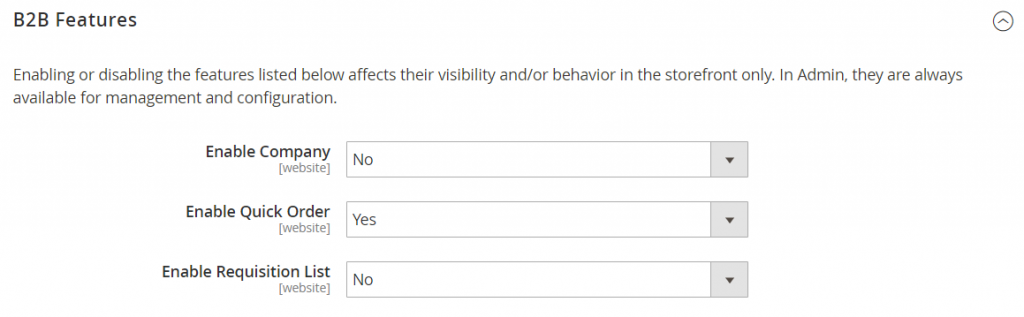
5. Minimum Order Amount to Increase the Profit Margin
This feature controls the minimum buying volume per user after all taxes and discounts. You can manage the quantity setting, products that are included/excluded from the minimum amount policy, manage shipping addresses from the same user, and more.
For Whola, an Australian apparel marketplace, Elogic paired this feature with the pre-order functionality. Now their B2B clients can see the number of items required for a minimum purchase, their price and applied discounts. They can also reserve the necessary quantity even if the items are temporarily out of stock.
Benefits of Magento Minimum Order Amount:
- Ability to offer free or discounted shipping
- Chance to ensure more deals with the reserve function
- Increased the average revenue per user (ARPU).
- Ability to estimate your minimum revenue per certain period.
How to configure:
- On the Admin sidebar, go to Stores > Settings > Configuration > Sales.
- Expand the Minimum Order Amount section, set up the options that apply, hit Enable.
- Adjust settings for Minimum amount, Discount amount, add Tax to Amount.
- Set up the Description, Multi-addresses, and Error field, hit Save Config.
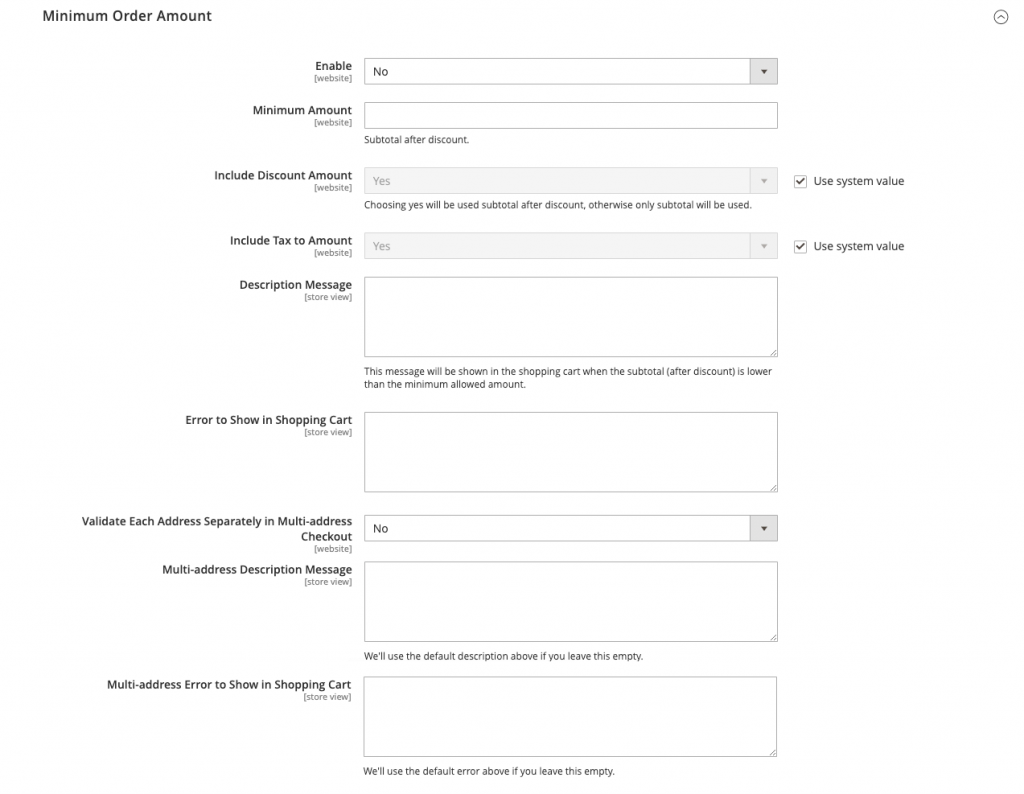
6. Requisition Lists to Save Time When Reordering
Requisition lists work like wishlists, but the items won’t disappear from them after purchase. Moreover, these items can always be in your shopping cart by default, which is great for those who don’t want to bother with reordering frequent purchases. Magento 2 B2B requisition list option allows to create up to 999 lists for multiple use from one account.
Benefits of Magento Requisition Lists:
- Less time spent on finding the products that are frequently bought
- Ability to analyze prospective purchases and offer discounts to close the deal
- Mode data-driven decisions when re-stocking
How to configure from Customer account:
- My Requisition Lists > Create New Requisition List.
- On the Requisition Lists page, click Create New Requisition List.
- Enter list’s Name and Description.
- When complete, click Save.
How to configure from any product detail page:
- Open a product detail page, click Add to Requisition List > Create New Requisition List.
- Enter list’s Name and Description.
- When complete, click Save.
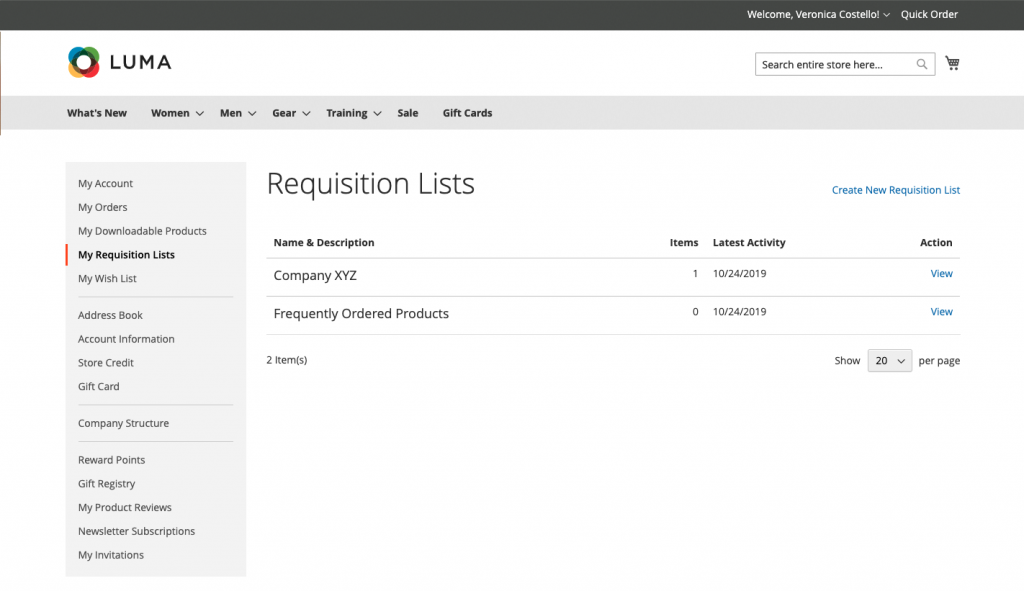
7. Purchase Orders to Make Payments More Flexible
With the purchase order (PO) option, businesses can order products from merchants without paying in full. This feature is very useful when the clients need products but can’t pay for them during the order. During the purchase order, the clients pay some amount after they receive the invoice from you, and the rest — by the date you mention in the Purchase order documents.
Benefits of Magento Purchase Orders:
- Improved customer relationship with businesses
- Increased loyalty level
- Improved customer experience
How to configure:
- Open Admin sidebar > Stores > Settings > Configuration.
- Expand Sales > Payment Methods > Other Payment Methods > Purchase Order > enable.
- Title it, set applicable countries, set minimum and maximum order amount, choose sort option > Save Config.
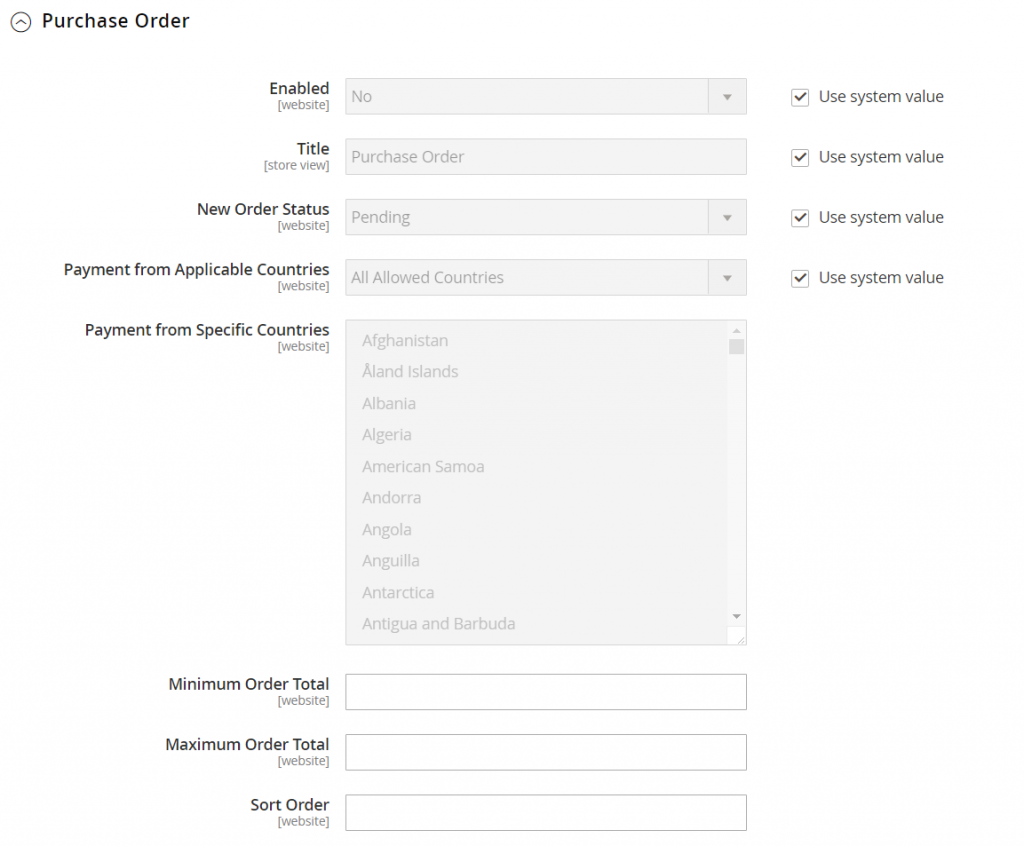
8. Seller-Assisted Shopping to Garner Customer Loyalty
When you help your clients with completing the purchase, you help your business first, so you have to remember that assistance has to be quick, easy, and transparent for both parties. Assisted shopping is one of the Magento B2B features that make it possible. Assisted shopping includes managing the shopping cart for all registered users, creating orders, and updating them. Here you can read in more detail how to do each step.
Benefits of Magento Seller-Assisted Shopping:
- Ability to secure a deal and control the order
- Improved customer experience
- Increased client’s loyalty and brand reputation
9. Business Intelligence for In-Depth B2B Analytics
Data analytics is a powerful tool for companies who want to have a strong hold on business processes, and Magento commerce b2b features regarding business intelligence make it possible. The Magento dashboards are easy-to-use, intuitive tools that inform you about the Average Order Value, Customer Lifetime Value, Retention rates, and other commercial data.
With Magento 2 Business Intelligence, you can transform all the data you acquire from the accounts into business metrics to make data-driven decisions. The authorized users will be able to visualize the metrics and share them within the employee network to customize strategy, work on weak points, and compare planned and actual KPIs.
Recommended Reading: Learn how a B2B Magento agency can help you scale your enterprise eCommerce platform.
Afterthought
The success of B2B e-commerce depends on its management quality. Using robust digital tools and merchant platforms is a prerequisite for business owners to take their enterprise to a new level and manage it the way the clients need it.
The abovementioned Magento B2B features will come in handy for the entrepreneurs who want to make data-based decisions, scale their business, control the ordering process, manage the client relationship, and improve corporate clients’ experiences.
Still doubting Magento horsepowers for your B2B business? Reach out to us at Elogic. We’ll consult you on the best solution for your business and ensure smooth integration of B2B-specific functionality.
Make the B2B shopping feel like B2C!
Sign up for B2B ecommerce consulting

