Living in a 1-bedroom apartment is fine while you’re single. Fitting a family of 3+ in such a flat can be already uncomfortable.
The same is with your digital store: while your business is small, it’s quite OK to choose a simpler solution to run your website on. But scaling can bring limitations you’ll need to overcome. These can be poor performance, problems with managing complex product catalogs, too many add-ons, and others. If you’re here and consider which platform to choose — Magento or Shopify, you might have already faced some of these tech issues.
Though Shopify is a popular platform, with over 1.7 million companies using it for their online stores, at some point it may be not enough. Moving your site to Magento can be a way out as it offers more robust features and flexibility. To help you make a final decision, let’s check the benefits of Shopify to Magento migration and discover how to make the process smooth and hassle-free.
Why Magento Is Actually Better Than Shopify
Shopify is a great choice if you run a small business. Magento is a better option for mid-sized companies and enterprises. But unlike Shopify, it offers more opportunities for scaling. So, it can come in handy even when your small business evolves.
This infographic will help you see the basic difference between the two platforms:
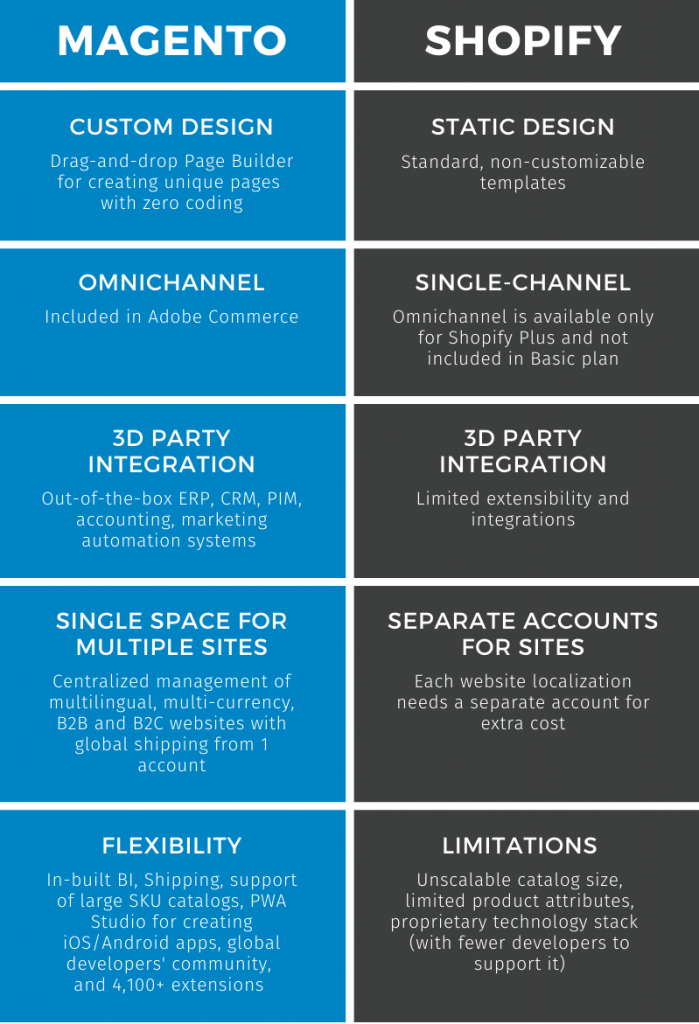
Sure, there’s no one-size-fits-all solution, and Magento has its drawbacks, like the high cost of migration or heavy architecture. On the bright side, you get a flexible storefront that will empower better product management and enhanced customer experience.
You can find more in-depth research and comparison in our article about pros and cons of Magento ecommerce platform. If you have no time for extra reading, just check the video with highlights of Magento advantages and disadvantages:
To draw the line, if you want to
- get a customizable website,
- go global,
- employ omnichannel strategy,
- better understand your customers,
- boost your sales, then
you should definitely move Shopify to Magento.
But enough theory, let’s proceed to the practical part of the migration.
What Is the Best Way to Migrate from Shopify to Magento?
There are three options to migrate Shopify to Magento:
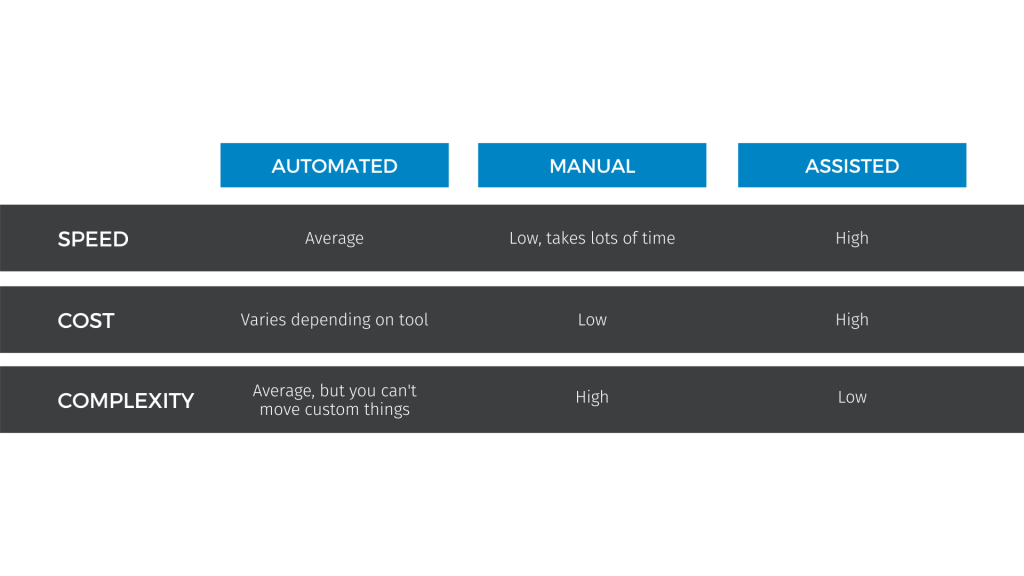
Let’s review each of them in detail.
Automated transition
You can use a number of tools, like Cart2Cart, LitExtension, or Firebear Studio to export Shopify to Magento website automatically. These extensions allow converting such data as products and product categories, taxes, customers, orders, coupons, CMS pages, XML, and CSV files.
Each of the tools has flexible pricing, so you can choose the one that fits your budget most.
The stumbling block here is that Shopify and Magento have different logic behind the webstores. In other words, you can’t automatically copy any custom thing you have on your Shopify store and move it to Magento. These things may include:
- Design
- Apps
- Custom code
- Shipping and payment rules
- Security settings
If you have any specific website characteristics, you should consider manual or assisted Shopify to Magento migration.
Manual transfer
On one hand, manual export and import grant you full control of the process. Also, it’s one of the cheapest options, especially if you have a small e-commerce store.
On the other hand, to move anything custom, you might spend more time on the migration. And, of course, it may be hard to run the transition smoothly without any previous experience. Unfortunately, Magento isn’t the easiest platform to master in a few days. Don’t despair, though — we’ll share insights on how to convert Shopify to Magento site on your own below.
Assisted migration
Finally, you can seek help from professional developers. Yes, this way may be a bit costly, but everything will be transferred properly.
An experienced Magento development agency can not only move the essential data from your Shopify store, but also help you set up your new Magento site. All you need to do is to monitor the process and introduce changes if needed.
A 5-Step Guide to Magento to Shopify Data Migration
It’s up to you how to migrate from Shopify to Magento. Each of the ways has its pros and cons, but if you opt for manual migration, the process looks as follows:
Read also: Your 8-Step Guide to Magento Migration
Step #1: Install Adobe Commerce (aka Magento)
To migrate from Shopify, you need to install Adobe Commerce (which actually stands for Magento). Make sure your system meets the requirements and get the latest version of the platform on the official Magento Commerce site. The following infographic demonstrates the whole flow of installation:
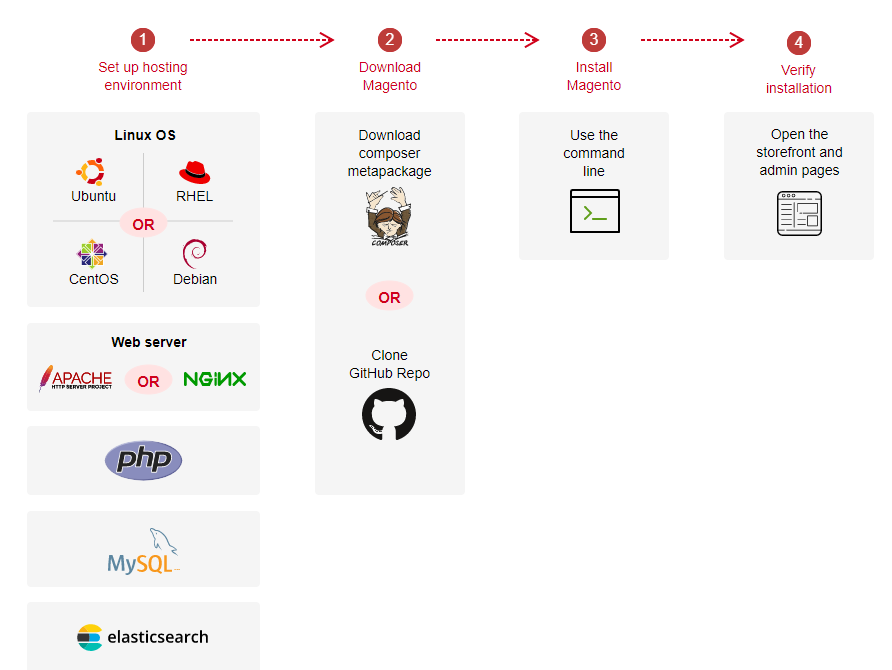
After you’ve finished setting up the environment and installing Magento, you can proceed to the next step.
Step #2: Run a Readiness Check & Add a Database
To make sure everything is prepared for the transfer, you’ll need to run a readiness check:
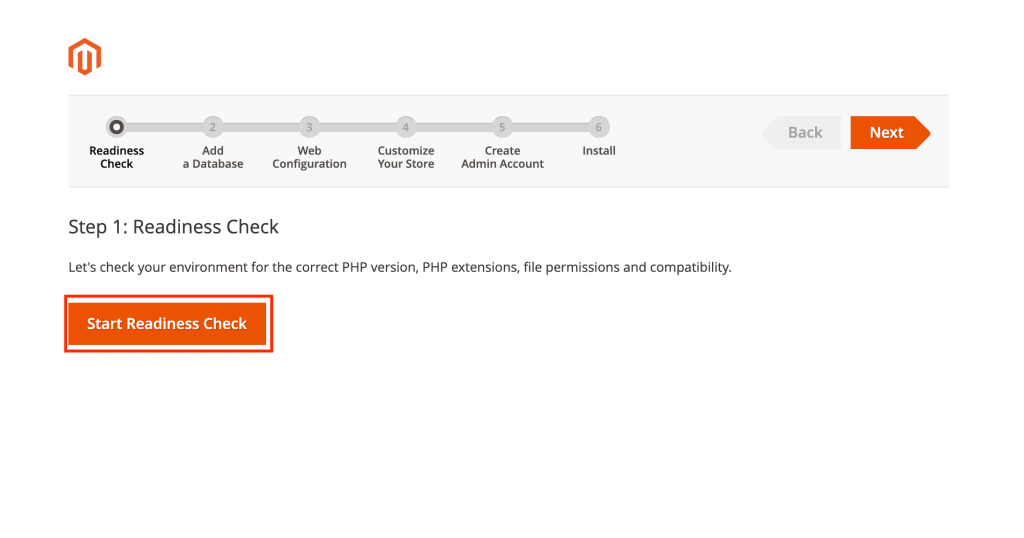
If anything goes wrong, you’ll get a notification. And in case the check is successful, you’ll be able to move forward:
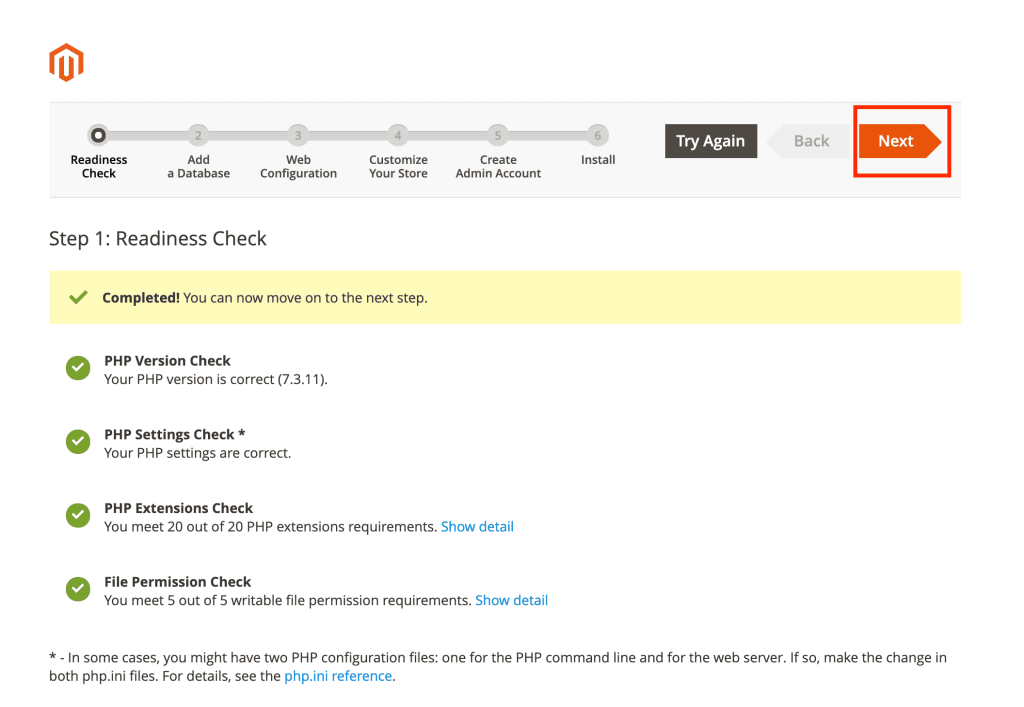
After the check, you’ll have to add a database where all the data will be stored. Be sure to fill out all the required fields, like server host, username, and password, as well as your database name.
Step #3: Adjust Your Future Magento Store Settings
Once you’re done with your database, you’ll be able to configure your site settings. This step includes:
- Web configuration, where you need to enter your website domain and admin address. You can select HTTPS options here, likewise add Magento or your own encryption key.
- Storefront customization, which covers default settings, such as language, currency, and time zone. Here, you can also opt for advanced configuration to add modules like Amazon payment, Magento Admin Analytics, and others.
- Admin account creation, where you should specify your username, email, and password. Later on, you’ll be able to manage the backend part of your site from this account.
Step #4: Export Store Data From Shopify
Now that you’re all set, this is where actually manual Shopify to Magento 2 migration starts. Just in case anything goes wrong, it’s better to create a backup of your current database.
Then, you need to extract product, customer, and order data you have on your old site from your Shopify admin panel. To do this, choose corresponding tabs on the right and press the Export button on the top. After that, you’ll get a CSV file with all the necessary data sent to your email.
Note: you should select “CSV for Excel, Numbers, or other spreadsheet programs.”
Step #5: Import Store Data into Adobe Commerce
To finish with Shopify to Magento import, go to your Adobe Commerce account. Select “System” on the left sidebar and then “Import.” Fill in all the fields and upload your CSV file.
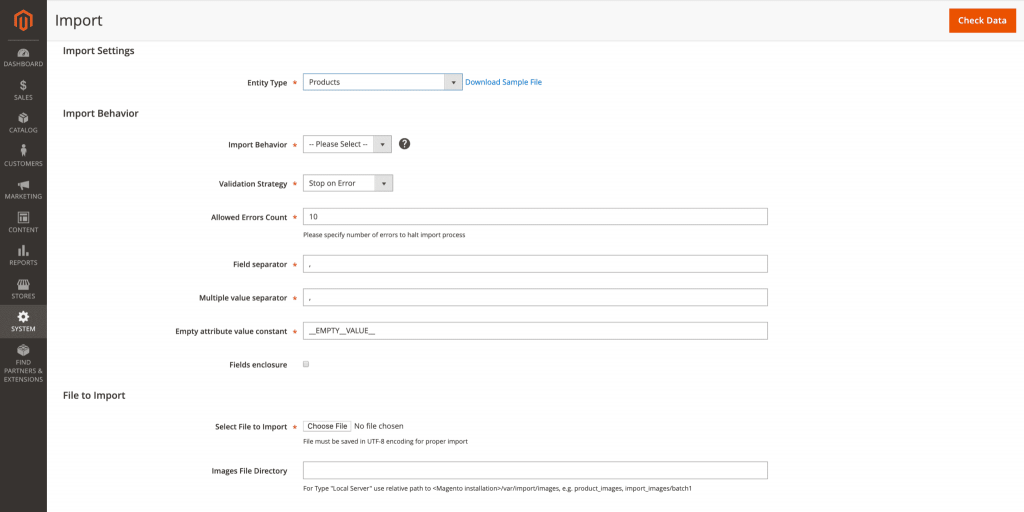
As soon as you’ve completed the form, you’ll need to run the data check. If the file is valid, you’ll be able to start the import. Depending on your database size, this might take some time. You’ll also have to repeat the whole process for each of your entities (products, orders, and customers). In case you don’t have much time to deal with it, you may consider automated migration.
How Can I Simplify the Process? Best Magento to Shopify Migration Apps
Let’s see how to facilitate the transition and reduce time by using Magento to Shopify migration app.
Cart2Cart
As we’ve already mentioned above, Cart2Cart is a good choice if you don’t have technical expertise. It allows you to transfer the following entities from your Shopify to Magento store:
- Products, including categories
- Customers
- Orders
- Coupons
- Pages and blog posts, including SEO meta-tags
To move this data, create an account on Cart2Cart and enter your sites details as well as your Shopify API password:
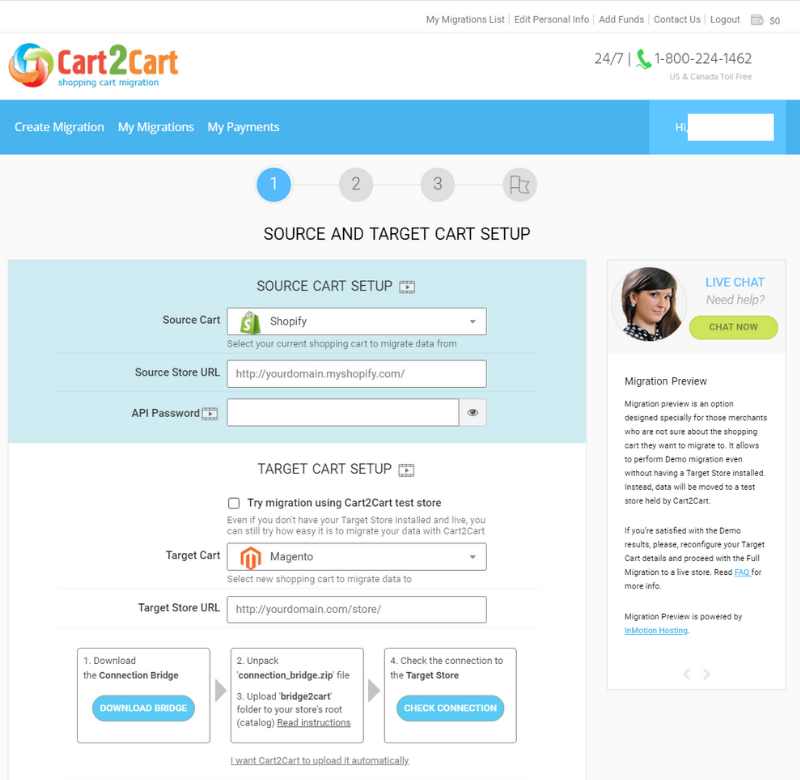
Choose what you need to migrate via Cart2Cart and proceed to the data transfer. When it’s over, you’ll be able to review logs to ensure everything was properly imported.
LitExtension
Just like Cart2Cart, LitExtension allows you to move product, customer, order data, product categories, coupons, pages, and blog posts. The migration process is also nearly the same:
- Choose Shopify and Magento on the front page.
- Create an account.
- Configure general settings (enter the source and target platforms, provide site URLs, and Shopify API password).
- Choose what needs to be transferred.
- Set up default language.
- Run the migration.
Once the transition is completed, you’ll receive an email notification.
Look Before You Leap: Not Everything Can Be Migrated
Before you rush into moving your Shopify to Magento 2 site, let’s have a look at the other side of the coin. Namely, the things that can’t be automatically transferred from your old storefront to the new platform:
- Website design. Specifically, theme, images, buttons, sections like carousels, etc.
- Shopify’s apps and plugins. You’ll have to find corresponding extensions in Magento store and set them up from scratch.
- Tax, shipping, and payment rules. Shopify has a different logic behind these, so you’ll need to add them manually after migration.
- Custom modules. In case you have some on your site, they shold be transferred manually too. In fact, you’ll need to develop the new ones on Magento technology stack.
Assisted Magento to Shopify Migration: Leave the Tech to Magento Experts
If your storefront has any custom code, it can be hard for you to transfer it. This is why hiring a team of certified Magento developers for migration can be your bailout plan. Especially, if you have a large ecommerce website or you doubt you can deal with the transition on your own.
Here are a few benefits you get from collaborating with professional developers for Magento 2 migration:
- Zero downtime. A team of experts knows how to move your storefront smoothly. They’ll minimize outage to a few seconds, so you won’t lose your customers.
- Full database transition, which covers not only basic product, order, or customer info, but literally anything you have on your Shopify site. This means you won’t lose any data after the transition, and your website will be working just as before.
- Customizations. If you like your previous theme or have some specific sections, the good news is they can be transferred too.
- Relevant extensions. You won’t need to look for them in a Magento store and wonder whether they’ll fit your site.
- Turn-key website configuration. In case storefront settings give you a headache, this is a perfect chance to avoid configuring them on your own.
Finally, you won’t waste your precious time trying to understand whether you’re doing the migration correctly. Isn’t it better to spend it on improving customer experience and driving more sales?
Shopify to Magento Migration FAQs
If you’ve got any questions left, these are the most popular ones on Shopify to Magento transfer:
Is My Data Secured During Shopify Magento Migration?
If you use tools like Cart2Cart or LitExtesion, they have their own policies to keep your data safe. If you hire developers to transfer your site, you can sign a non-disclosure agreement.
Also, if you’re afraid you may lose any data during migration, we recommend creating a backup before importing your database to a new platform.
What Should I Do After Shopify to Magento Data Migration?
Depends on what you had on your Shopify website. If there was a custom design, extensions, or any other extra functionality, you’ll have to configure all that stuff on your Magento storefront.
Besides, you may need to make some SEO fixes—set 301 redirects after the URLs were changed, upload a new sitemap, make the website crawlable by updating robots.txt, etc.
How Much Does It Cost to Migrate Shopify to Magento?
It varies, depending on your website size and your business needs. For instance, you can buy a pre-designed theme that will cost you from $0 to $500. Or you can go for a custom design. In this case, the price will range from $15,000 for a small site to $80,000+ for an enterprise storefront.
If you opt for automated database migration, the expenses will be defined by the volume of data. For instance, to transfer 1,000 products, 10,000 customers and orders via Cart2Cart, you’ll pay $199. The same amount of entries in LitExtension will cost you $159.
And if you hire experts to assist you with Shopify to Magento transition, the price range can vary from agency to agency. We recommend you to choose a Magento development agency carefully, not to regret it after the migration.
Shopify to Magento Migration FAQs
Is My Data Secured During Shopify Magento Migration?
If you use tools like Cart2Cart or LitExtesion, they have their own policies to keep your data safe. If you hire developers to transfer your site, you can sign a non-disclosure agreement.
Also, if you’re afraid you may lose any data during migration, we recommend creating a backup before importing your database to a new platform.
What Should I Do After Shopify to Magento Data Migration?
Depends on what you had on your Shopify website. If there was a custom design, extensions, or any other extra functionality, you’ll have to configure all that stuff on your Magento storefront.
Besides, you may need to make some SEO fixes—set 301 redirects after the URLs were changed, upload a new sitemap, make the website crawlable by updating robots.txt, etc.
How Much Does It Cost to Migrate Shopify to Magento?
It varies, depending on your website size and your business needs. For instance, you can buy a pre-designed theme that will cost you from $0 to $500. Or you can go for a custom design. In this case, the price will range from $15,000 for a small site to $80,000+ for an enterprise storefront.
If you opt for automated database migration, the expenses will be defined by the volume of data. For instance, to transfer 1,000 products, 10,000 customers and orders via Cart2Cart, you’ll pay $199. The same amount of entries in LitExtension will cost you $159.
And if you hire experts to assist you with Shopify to Magento transition, the price range can vary from agency to agency. We recommend you to choose a Magento development agency carefully, not to regret it after the migration.
Elogic has taken care of dozens of migration projects - reach out to us!
Get a price quote

