The modern ecommerce world is driven by data. Merchants have a plethora of tools at hand to get any information on their business and transform it into an ecommerce KPI. The problem is not every entrepreneur sees the use of data as their superpower.
Merchants can track down every small step in the customer journey, even if they happen on different platforms. But there are three major issues when it comes to tracking your eCommerce success:
- Not knowing what to track
- Not knowing what to do with the data you collected
- Interpreting main KPIs in eCommerce in the wrong way
If you think that you might have one of these problems, Elogic’s got your back. We’ve decided to make a list of universal KPIs to track and explain how you should interpret them. Keep reading and start tracking key KPIs for eCommerce in a smarter way.
What Are eCommerce KPIs and Metrics?
KPIs stand for key performance indicators. They are quantifiable, clearly defined measurements that help businesses to track their success in terms of sales, marketing, website performance, customer acquisition, etc. They are closely connected to business goals and, thus, will vary from one online store to another.
Mind that KPIs are different from metrics. KPIs are always measurements tied to a specific strategic business goal and a timeframe. Metrics might measure your overall business health but are not critical to achieving a certain goal. Basically, all KPIs are metrics, but not all metrics are KPIs:
- KPI example: Your primary goal is to build customer loyalty by 15%, so your primary KPI will be the increasing customer retention rate.
- Metrics example: Your organic website traffic is growing as a side effect of your business strategy.
Companies usually use trusted analytics tools to measure their eCommerce KPI metrics. These ones are used the most:
- Google Analytics is a user-friendly, detailed, FREE tool study the audience and measure basic metrics
- Kissmetrics is hard to beat in customer behavior tracking and an accurate LTV metric
- HotJar boasts of its heatmap reports and session recordings
- Geckboard makes fabulous visualizations automatically and is easy to set up
- Datapine analyzes data and predicts trends with the help of the advanced algorithm
- SimpleKPI works for those who do not want to move away from the standard tracking tools
Why Should You Track Ecommerce Analytics?
From setting measurable goals to monitoring your sales performance, data drives every promotional and marketing decision in a successful online store. Here are a few reasons why ecommerce analytics will help you leverage your online business potential:
Identify Shopping Trends
Ecommerce tracking tools scan the customers’ data and identify trends based on the most-searched and rising product lines. You’ll get access to the shopping trends both on a global scale across various vendors in your product category and within an individual account based on your customer’s previous purchases.
With a simple sneak peek into the customers’ behavior and into the product performance in your business category, you will understand what the shoppers are looking for and push relevant offers toward the customers.
Get to Know Your Customer
Ecommerce businesses are often claimed to lack a personal touch with customers, but analytics tracking tools can easily address this issue.
Analytics reports provide some useful insights about where your shoppers come from, which items on your website are their favorites, and how much they spend on average. This data will allow you to pamper your customers’ wants and personalize your offers.
Epsilon reports that 90% of customers are likely to shop three times more frequently if a brand offers a personalized experience. Such perspectives on customer conversion seem too promising to miss out on that Google Analytics Audience report.
Check the Effectiveness of Your Marketing Campaigns
Analyze whether your marketing campaigns are worth investing in and what revenue you get from your paid ads. With some best ecommerce tools, you’ll see which keywords in your ads convert into sales and how many new customers they bring into your e-store.
You may choose to pause a Facebook campaign if customer acquisition costs become too high, or invest more into your Google ads that drive more sales than usual. Whatever change your marketing campaign brings, you’ll see it displayed in your analytics report.
Manage Your Inventory
Tracking the location where your product is sold most and the time of the year when it is most popular will help you avoid unexpected stock-outs in your inventory.
A high cart abandonment rate in a certain location may also cause you to optimize logistics and prevent possible delays in product delivery. In the times when 98.1% of the US shoppers say that delivery impacts their brand loyalty, you might really want to see into those analytics reports to replenish your inventory at your buyers’ most popular location.
Types of eCommerce Key Performance Indicators
There are several types of KPIs to discover. Spoiler alert: they can’t all be measured with the tools mentioned above as each tool works only for a specific type of metric.
- Quantitative: have numbers in them. Those are typical KPIs that analytics are used with – revenue, client number, retention rate, etc.
- Process: indicate how efficient your processes are. For example, you use them to assess whether your customer support handling questions and disputes fast enough or whether productivity levels in the office are high.
- Qualitative: never have numbers in them because they measure customer satisfaction and the quality of your services. Case in point: you need to conduct a survey or read feedback online to measure how satisfied your website users are.
Top 10 KPIs for Ecommerce All Stores Should Track
Every business is unique and articulates their important KPIs for ecommerce based on their goals and strategic plans. Yet, we dared to collect the nine most common KPIs for eCommerce businesses that might determine one’s business growth.
Website Traffic
Website traffic is about the number of users who visited your website within a certain time period (usually week or month). One of the most important KPIs for eCommerce tells you how big of an audience your website attracts and can be measured in Google Analytics.
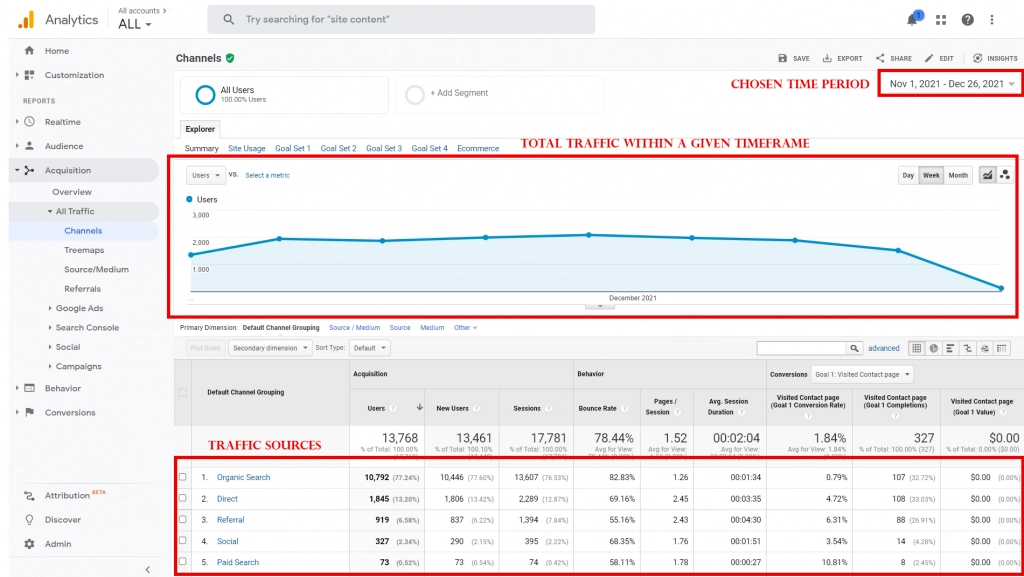
Website traffic can be just a starting point in understanding how well your website is performing in terms of SEO. This metrics encompass:
- Pageviews – how many times a certain page was seen. It helps you to identify what pages are the most popular so that you can further analyze why.
- Pages per visit – how many pages a user explores during one visit. Pages per visit will inform you how well your internal linking works well and whether users actually want to linger on the website.
- Traffic sources – where your users come from (ads, social media, organic search). This metric shows what channels are working best for you and which ones need more investment.
- Bounce rate – users who immediately leave the website after seeing only one page. It reflects whether your website seems trustworthy and appealing and whether your description and title actually matches the content.
You should also analyze your visitors’ demographic – you may learn their origin, browsing habits, age, gender, and interests. Your audience demographics will show a more defined profile of your users so that you can tailor your marketing strategy to their needs and wishes.
Mind that each industry has its own benchmark for each KPI. For example, if you’re working in retail, you wouldn’t want to see your bounce rate rising over 40%.
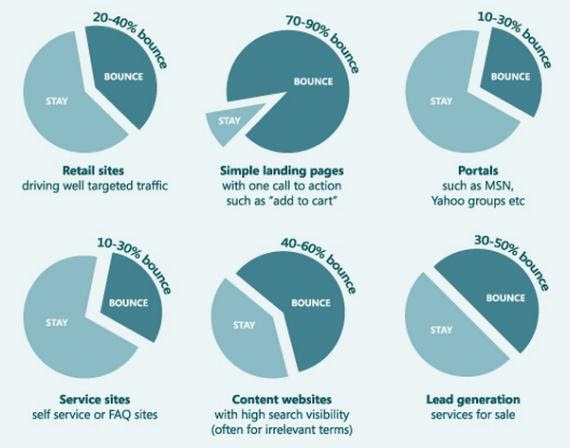
In order to boost the website traffic, you should improve your SEO, invest in social media and content marketing, and create ads – either through Google and social media or by reaching out to news outlets and influencers.
Return on Ad Spend (ROAS)
Return on ad spend measures how much revenue you get from every dollar spent on advertising. It is one of the essential eCommerce KPIs to track if you wonder whether your money on ads are well-spent. To measure this KPI for eCommerce business, use the following formula:
ROAS = Revenue attributable to ads / Cost of ads
If your ROAS is too small, it may indicate that you are reaching out to the wrong audience, the creative does not do it, or your landing page does not sell. It may also mean that you are using the wrong ad platform and/or channel.
Your goal for the ROAS KPI will never be getting sales but rather growing your clientele. Obviously, ROAS works just as an indicator. But it will point at the floppy ads and help you direct your marketing & sales budget in the right ad channel.
Customer Acquisition Cost (CAC)
Customer acquisition cost measures how much money you spend on marketing to attract one new customer. The formula for CAC looks like this:
CAC = Amount spent on customer acquisition / Customers Acquired
Mind that the amount spent includes marketing team salaries, influencers royalties, and ad platforms.
High CAC may indicate ineffective marketing – you may spend loads of money and gain nothing in return, which is not healthy for your eCommerce business. Try to keep your CAC as low as possible and compare it to your LTV values. Usually, the LTV:CAC ratio should be 3:1 (meaning a customer’s lifetime value should be three times higher than their acquisition cost).
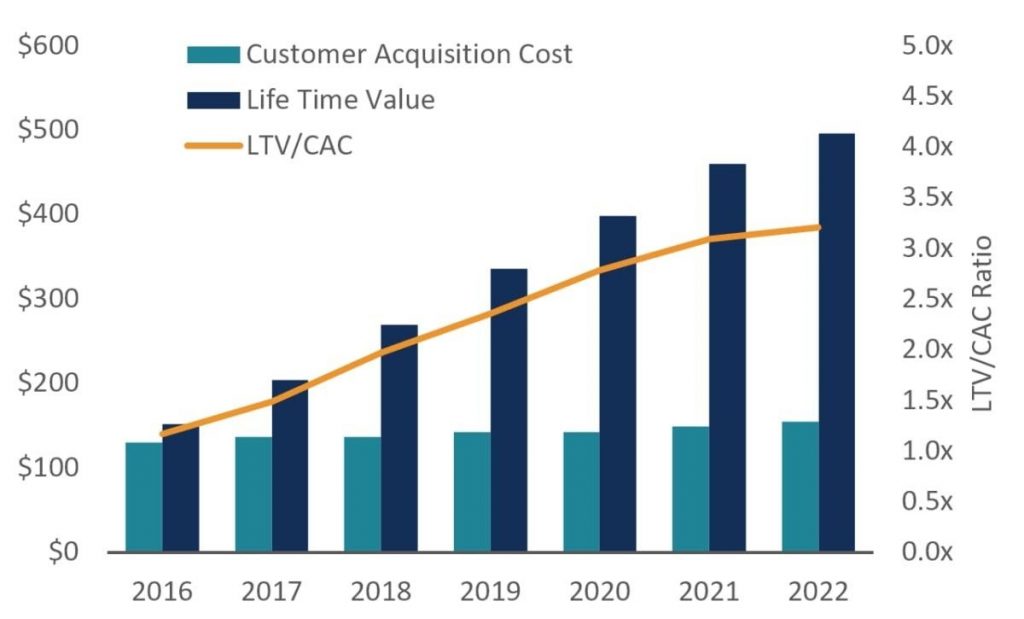
So if you see that CAC is too high, you may identify what channels work the best for you and focus on them and cut off poorly-performing ones. You should also check once again your campaign quality, targeting, CTAs, and landing pages.
eCommerce Conversion Rate
eCommerce conversion rate is a percentage of customers who actually visited your online store and performed the desired action: subscribed to a newsletter, registered on the website, filled out the survey, or eventually made a purchase. Use this formula to calculate your website conversion rate:
Conversion rate = conversions / total visitors x 100%
The conversion rate is different for each industry, you can find more in our report for eCommerce conversion rate benchmarks.
If you have noticed that your rates are way lower than the ones of your competitors, you may want to work on CTAs, landing pages, user experience, and personalization. Consider A/B testing: it will help you to understand which little detail works better.
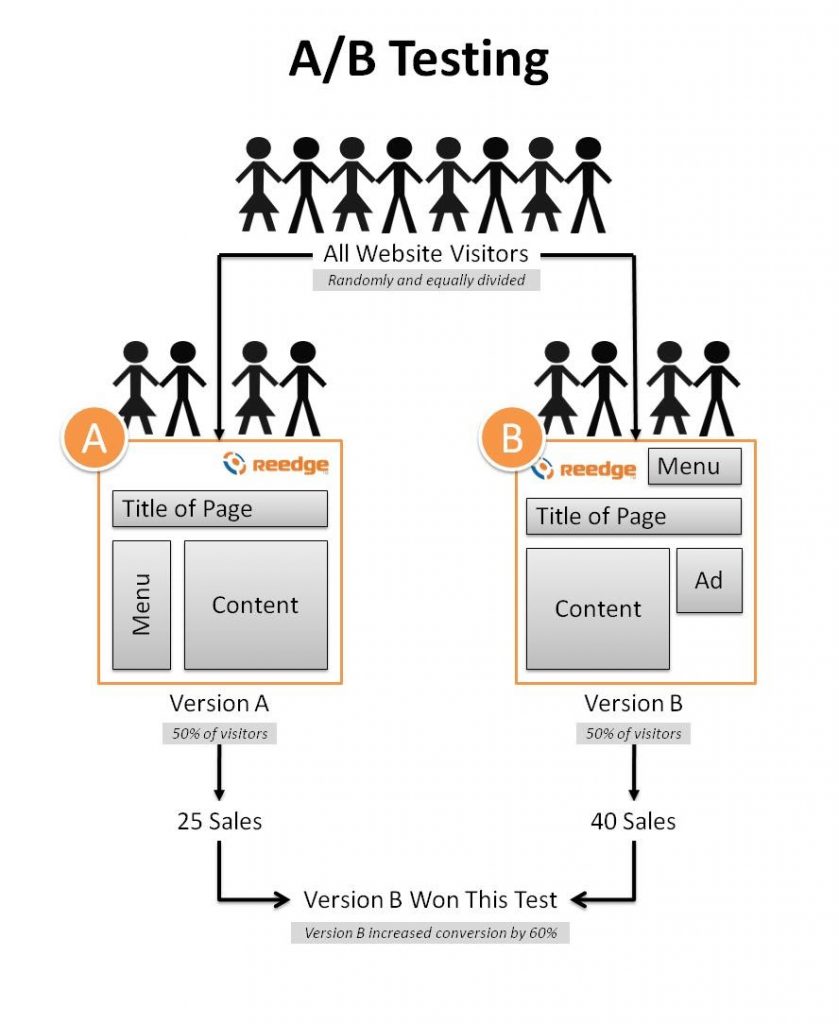
Average Order Value (AOV)
The name of the average order value is pretty self-explanatory: it shows how much money customers spend per order. If your AOV is naturally high (for instance, in case you sell jewelry online), your goal might be to spend less on ads but get more revenue. The formula for AOV looks like this:
The total value of sales / Total number of purchases = Average Order Value
If you want AOV to go up, you should try upselling, recommending items of better quality, or cross-selling, recommending accessories or complementary products. You can also offer free shipping for customers who have spent a certain amount of money.
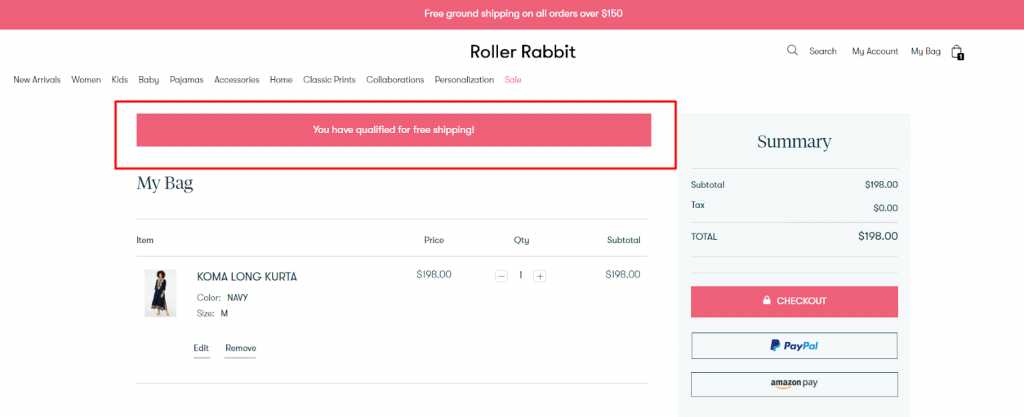
Customer Retention Rate (CRR)
Customer retention rate is the percentage of customers that constantly return to your business to make another purchase. This metric identifies the success of your company at attracting new clients as well as its ability to satisfy the existing ones. The customer is considered to be inactive if they didn’t complete any purchases during 6 or 12 months.
Customer Retention Rate = (Number of Customers at the End of the Period – Number of Customers Acquired During the Period) / Number of Customers at the Start of the Period
Returning customers are of crucial importance for any eCommerce business as the cost of working with them is much lower than the cost of attracting new clients. A high retention rate means high customer loyalty toward your brand.
Customer Lifetime Value (CLTV)
Customer lifetime value describes how much money customers spend on your website in their lifetime. There are customers who make one purchase and never come back, and their lifetime value will be significantly lower than that of your loyal ones. You can find out your CLTV with this formula:
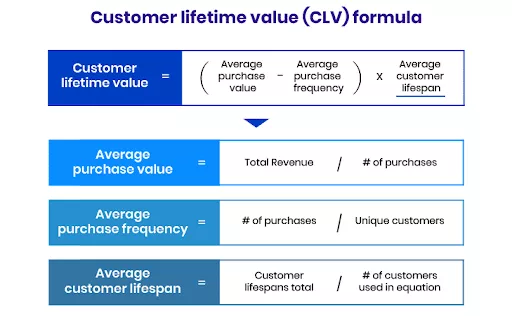
To boost your CLVT, you want your customers to spend more per order and make them come back. A few tips & tricks you might consider are creating an unforgettable first user experience, asking for customers’ opinions on your service, sending reminders via company newsletters, and showing your appreciation for their trust and loyalty with small gifts and discounts.
Cost of Goods Sold (COGS)
The cost of goods sold shows how much you actually spend on producing the goods, including materials, labor costs, manufacturing, storage rent and maintenance, delivery, salesforce, etc. It will help you navigate the pricing.
The cost of goods sold is estimated by adding direct and indirect costs that we have mentioned in the definition
If you want to lower your COGS, you can buy materials in bulk to receive discounts, automate processes as much as possible, or consider manufacturing on demand. We don’t recommend finding lower quality materials, which will put your customer’s loyalty at risk. Instead, try automating your business processes with third-party systems integration services.
Shopping Cart Abandonment Rate (SCAR)
Shopping cart abandonment rate (SCAR) is all about the percentage of customers who add to their shopping cart but never actually buy anything. You can find out your SCAR with this formula:
Cart Abandonment Rate = Number of Orders Placed / Number of Shopping Carts Created x 100%
In some cases, high SCAR shows just an online version of window shopping. But more often than not it indicates more serious issues on your side: wrong cart placement, insecure payment gateways, costly shipping, etc.
You can decrease your SCAR by proving your trustworthiness through different security seals, adding more payment options and currencies, and sending your customers cart abandonment emails. You may also want to allow purchasing without registration and shortening your order forms.
Churn Rate
Customer churn rate is one of the ecommerce KPI metrics that can’t be neglected. It refers to the percentage of customers an ecommerce business is losing. To calculate your churn rate, use the following formula:
Churn rate = (Number of Customers at the Beginning of the Given Time Period – the Number of customers in the end) / Number of Customers at the Beginning x 100%
Churn rate is particularly important for subscription-based businesses, like one of Elogic’s clients Umovis Lab. As a rule of thumb, the churn rate of ecommerce stores can’t exceed 5%, although it’s clear the lower the churn, the better.
High churn rate may be a sign of poor communication with your customers. To reduce it, work on your customer retention strategy, revamp your new customer onboarding plan, or invest in training your sales reps and customer support.
Don’t be afraid to ask for customers’ feedback shopping with you and address their concerns promptly. Identifying the pain points of your customers might be a way to re-engage them.
Which eCommerce KPI Is the Most Important?
It is quite impossible to say what is the best KPI for eCommerce platform: it depends largely on business unique needs and goals. For example, if a business wants to increase sales, lowering the cart abandonment rate will be the priority. Similarly, a startup running on a limited budget and wishing to attract new clients will pay more attention to customer acquisition cost rather than any other metrics.
Before identifying which eCommerce KPI is the most important for your business, set clear, measurable goals. There are plenty of frameworks, like SMART or CLEAR, that will allow you to articulate your objectives.
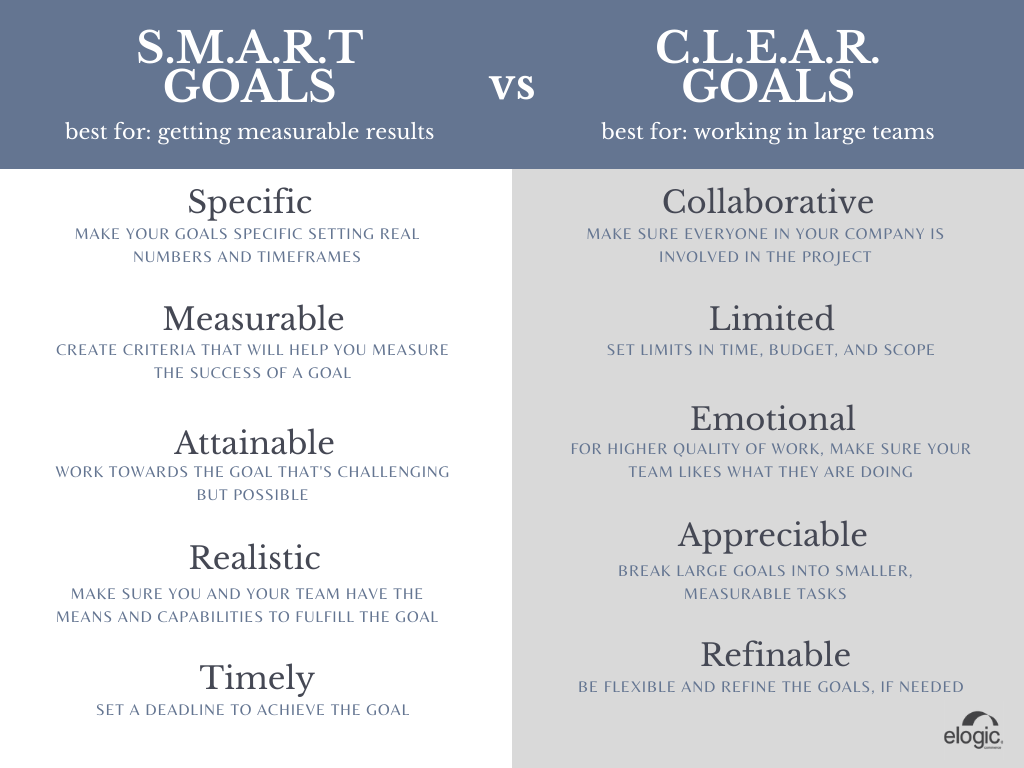
Afterthought
Key performance indicators are essential for the health of your business. They will certainly drive more informed ecommerce decisions and ensure you’re not shooting in the dark when it comes to your growth strategy.
Even though we mentioned some of the most important metrics, they may not be a priority to everyone. You need to understand your unique business needs, problems, and goals to choose your set of important metrics.
If you need help with eCommerce business and process analysis and optimization, do not hesitate to reach out to Elogic. We have been working with eCommerce platforms for a while and got to learn how to find unique business needs and help companies track their performance and resolve their issues. Learn more about our eCommerce consulting services!
See your ecommerce KPI improve alongside your website
See consulting services

