Imagine using outdated maps to find the best route in a new area. It’s quite easy to turn the wrong way, right?
You may wonder how it relates to your business and Magento 1 to Magento 2 migration. Well, it’s even easier to go in the wrong direction with your e-commerce website if you still use an obsolete technology behind it. Magento 1 story ended over a year ago, on June 30th, 2020. This happened a few years after Adobe acquired Magento and thus reinforced its services with a flexible e-commerce solution.
Unless you upgrade Magento 1 to 2, you might be experiencing multiple support and performance issues, resulting in overhead expenses on maintaining your website. You could also be afraid of a time- and budget-consuming migration process, even if you understand the time to update has come.
Rest assured, Magento 2 migration implemented by experts can happen almost without being noticed, without unwanted expenditures or data losses. At Elogic, we’ve successfully migrated 40+ stores on both sides of the Atlantic across the fashion, electronics, food & beverages niches.
In this article, we’ll share a step-by-step Magento 2 migration guide with you.
Magento 1 vs Magento 2: Reasons to Upgrade
The first and foremost reason to migrate is Magento 1 end-of-life. As of June 2020, Adobe no longer supports Magento 1 stores nor releases any security patches for this edition. If it’s still not enough for you, here are a few more reasons for Magento 1 to 2 migration:
- Unrivaled flexibility, so that you can experiment with diverse tools or pricing models, or whatsoever. With lots of extensions available on Magento marketplace, you can easily customize everything you may need, including marketing activities, payments, accounting, customer support, product shipping and so on.
- Better site performance, as Magento 2 can process more orders per hour on the same hardware with faster server response times, which provides customers with a stress-free experience.
- Vast choice of third-party integrations, thanks to the API-driven approach of the platform.
You can find more reasons to choose Magento 2 in our video:
Running your store on Magento 1 may lead to security breaches and customer data losses. Meanwhile, Magento 1 migration to Magento 2 will help you keep the competitive edge and benefit from the new features and security updates that arrive only for the latest version of the platform.
Let’s see what issues you may face while staying on Magento 1 and how to address them.
No More Security Patches and/or Updates
57% of companies that suffered from a data breach say they might have avoided it if they had an up-to-date security patch. 34% of the respondents claim they knew about the vulnerability before the cyberattack.
The bad news is that Adobe isn’t issuing any security updates for Magento 1, which makes the need for migration to Magento 2 even more urgent. The good news is that Magento 2 supports integration with numerous fraud protection systems, including Signifyd. It helps to filter scam orders and lower chargeback rate nearly to zero. You can check how one of our customers, Carbon38, already took advantage of it.
On top of that, Adobe releases enhanced security patches every quarter. Magento 2 in-built security features will help you gain better control over your passwords and files access permissions.
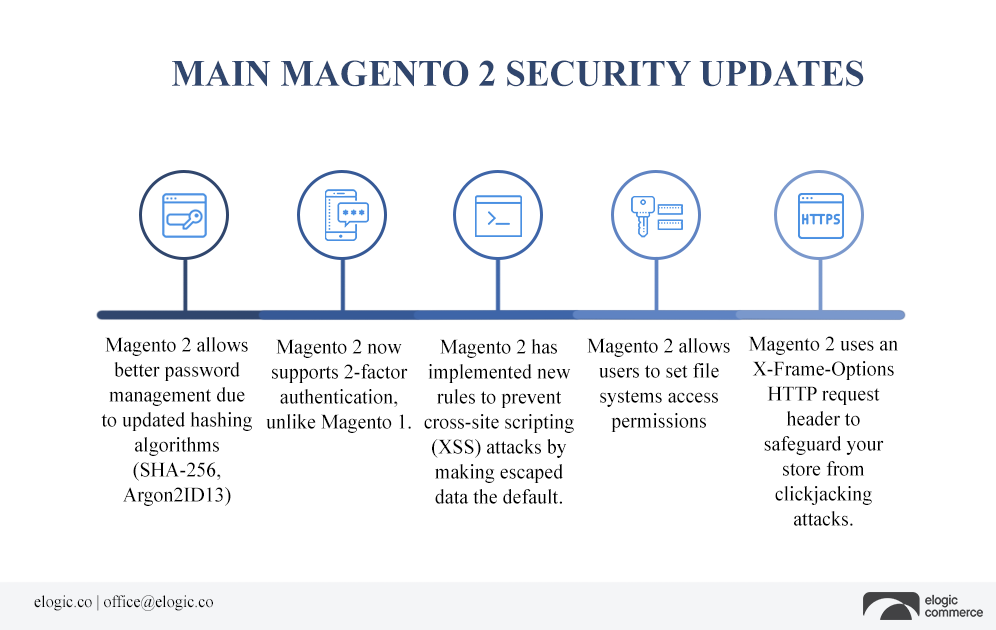
Missed Innovation Opportunities
Another problem with Magento 1 is that you’ll miss out on a number of innovative solutions as Adobe isn’t supporting new features for it either. You can certainly try developing modules to extend your website functionality on your own, but it might increase maintenance costs and slow down your site’s performance.
Speaking of which, Magento 2 offers much better performance due to the embedded full-page cache. To give it a boost, you can also go for Magento performance optimization, which covers server configuration, media compression, Google PageSpeed improvement, as well as database and code enhancement. As a result, your site will not only keep its SEO ranking but will also load in 1-2 seconds instead of 5-10 that can contribute to customer experience.
In addition, Magento 2 has revamped its eCommerce architecture to open more room for customization and optimization. It now supports newer versions of previous technologies, such as:
- Nginx (for HTTP cache and load balance)
- Varnish (for improved website speed)
- Redis (for database cache and broker for messages)
- RequireJS
- PSR
- Knockout.js
- Composer (for effortless third-party library reuse)
- Symphony (for more control over website content, UX, and UI)
Mobile (Un)Friendliness
Mobile retail sales are forecasted to reach $728.28 billion by 2025. To become a part of mobile retail, you need to have a mobile version of your website that provides a flawless user experience.
Responsive design was not standard for Magento 1, but Magento 2 took care of the issue. It is a lot easier to optimize for mobile now and even create a native mobile app with the feel and look of your website. The latter became possible thanks to the PWA Studio.
Poor Support & Obsolete Functionality
As we’ve already mentioned, Adobe has already ceased support of the crucial features and isn’t offering any new ones for Magento 1. Meanwhile, Magento 1 to Magento 2 migration opens nearly unlimited opportunities for third-party integrations and delivers a number of extensions to enrich your store’s functionality. Some of them include:
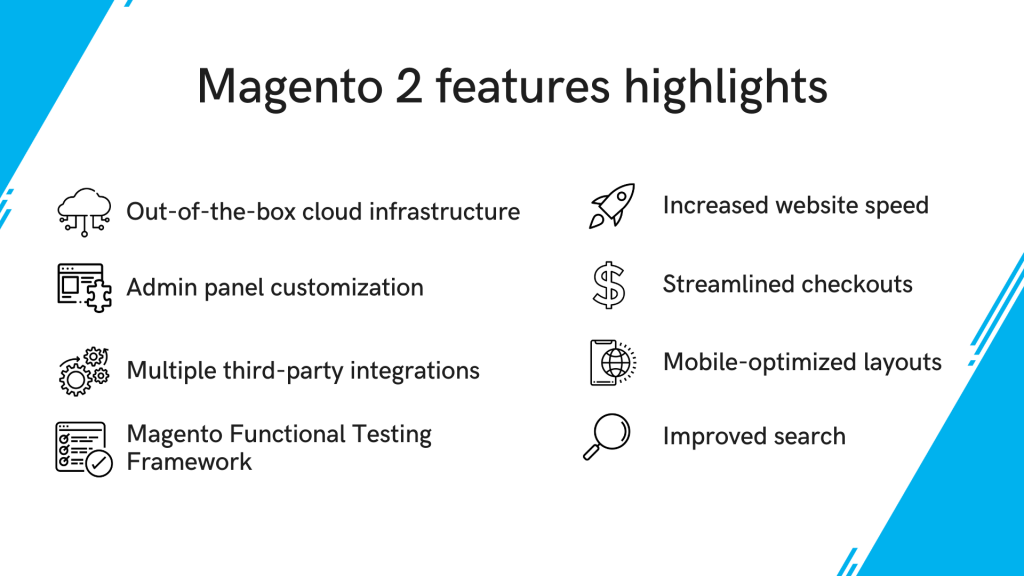
How to Migrate From Magento 1 to Magento 2: Success in 8 Migration Steps
Magento 1 to Magento 2 transition affects four components:
- Data, including product, customer, and order data, store configurations, likewise promotions.
- Extensions. The widely used ones are already adopted and vetted for Magento 2.
- Themes and customizations. A detailed guide for adapting themes and layouts is available at devdocs.magento.com.
- Code customization. You get to customize your store functionality and create innovative shopping experiences.
To make the transition smooth, you’ll need to follow 8 Magento 1 to Magento 2 migration steps:
Shall we review each of these steps in detail?
Step #1: Create a Migration Plan
Before any line of code is written, all project stakeholders, including the development team and the retailer team, sit down and map out the process. The project plan will help everyone stay on the same page so everyone is on the same page and ensure you don’t miss even the tiniest element or component during migration. The more specific it is, the more time and budget you’ll save on development and post-production.
With our clients, we divide planning into three stages:
- Data-related details, like products, categories, customers, orders, and content (articles, pages).
- Project specifications. This section covers how the project should be developed, including all processes. Here, we should describe every page, block, tab, button, and so on.
- Project roadmap, with every milestone listed on a timeline. It should have transparent deadlines and clear definition of what needs to be done.
Such project planning also allows you to define the scope of work, as well as stick to the timeframe and your budget.
Insider tip: Online tools like InVision or Miro are our personal favorites at Elogic — feel free to use them while documenting your Magento 1 to Magento 2 migration plan.
Step #2: Prepare Testing Environment
Not to experience downtime of your online store, we advise preparing a separate environment on a dedicated server for migration and development. Normally, it’s preferable to hire a Magento developer to work on it.
At this step, you have to set up the test development environment, install the default Magento 2 platform (Open Source or Commerce), and configure the version control system (Git/SVN) to make sure everything is ready to run the project.
Step #3: Migrate a Theme
Unfortunately, the themes for Magento 1 and 2 are incompatible. The storefront design can be moved manually; yet, it will require more time and effort to copy all media, HTML, CSS, and other files. We recommend updating the design of your website to get access to more features of the Magento 2.
If you want to reduce the time and are not into theme customization, you can install a default one from the Magento Marketplace. On the other hand, Magento 2 migration is your chance to give your website a fresh coat of paint. Just like Glassmania has transformed after the migration:
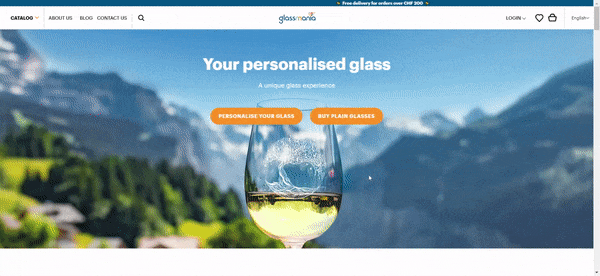
Step #4: Install Extensions
Here, your migration plan will come in handy with the list of all extensions currently in use. It will help you find matching ones for Magento 2. Reviewing the existing extensions (if you haven’t done it during planning) is also a good idea as some of them may be redundant already.
In case you still need some add-ons that are not compatible with the newer version, custom Magento extension development will be your way out. These may include:
- Diverse payment systems integration
- One-click checkouts
- Custom ERPs and CRMs
- Shipping solutions, and much more
Step #5: Customize Functionality
If you have any custom functionality on your website, you can move it with the help of Magento Data Migration Tool. Still, you’ll need to edit some transferred files manually after the migration, as they may not be integrated properly. Also, mind that the more custom code you have, the longer a transition would take. Sometimes it’s even easier to build some features from scratch, which should be discussed during project planning along with budgets you are ready to spend on such functionality.
Step #6: Migrate Data & Info
This step is one of the most important ones because all your store data and settings are transferred. As we’ve already mentioned, you can do it using the dedicated Data Migration Tool Magento 2 offers, yet we normally recommend creating a full backup just in case anything goes wrong.
We’ll spare you the technical nuances of Magento 1 to Magento 2 data migration and will highlight only the most essential stages of the process:
- Installation of the tool. Here, you’ll need your developer authentication keys. Retrieve them from your profile on Magento Marketplace.
- Configuration of Data Migration Tool. This step will involve the configuration of settings and scripts of your store, for example, specification of source and destination points for data transfer.
- Settings migration. This moves your system configurations, like payment, tax, shipping settings, and so on.
- Data migration. Finally, you can transfer all your product lists, categories, order and customer info, etc.
To minimize outage of your website during data transition, you can employ a few techniques from our article about zero downtime deployment. Thanks to those approaches, you’ll be able to reduce your store downtime to less than 30 seconds.
Step #7: Test and Synchronize Database
Next to last step is to check whether everything runs smoothly, troubleshoot (if any bugs are found), and synchronize the database so that no orders or customers get left behind in migration. After your store is fully checked in the test environment, move on to the last stage of our Magento migration guide—your website going live!
Step #8: Launch a Magento 2 Store on a Live Server
Definitely, the most expected moment is the release of your store. After everything was documented, executed, and tested, you can make a fast transition to the new version of your website and start selling and shipping products right away.
The whole process behind Magento 1 to Magento 2 migration looks like this:
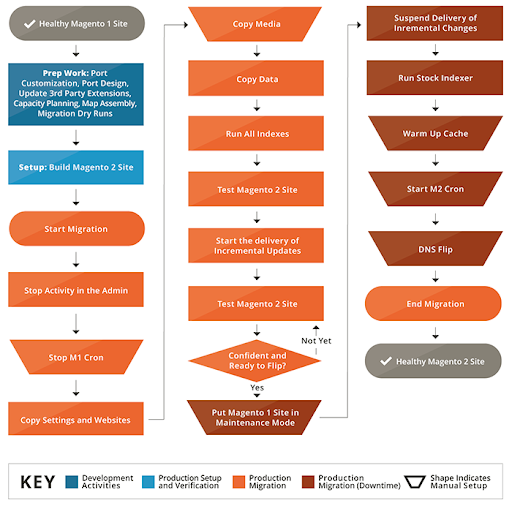
Forewarned Is Forearmed: What Can Go Wrong During Migration?
Planning and auditing go a long way in mitigating any risks.
Even though detailed planning helps to reduce risks and available tools ensure smooth migration of sensitive data, it’s better be safe than sorry. That’s why you should be aware of the things that may go off the rails. We address the extended list of those issues in our article about Magento 1 to Magento 2 migration challenges, so let’s touch only upon the most common ones here:
- Magento 2 data migration isn’t as simple as dragging and dropping — this is an important point for both time and business considerations. You can’t clone the site and magically make it run on a newer version of the platform.
- Messy code and a shoddy data structure may mean a lot of custom development — the only way to power through is experience and a proper audit before you start migrating.
- You may experience poor SEO performance after migration — the page structure is different in Magento 2, so developers will have to tag all pages and redirects manually.
- The process may take longer than you think — as previously mentioned, you need to be ready to launch well before the support cutoff. A single day without support may make your business vulnerable to security breaches.
All the Magento migration issues can be addressed if you have requirements in place. Involve all your stakeholders and plan carefully. But have no doubts: migration is definitely worth a shot, especially because Magento 1 is already on the graveyard of Adobe solutions.
How Much Does It Cost to Migrate to Magento 2?
Magento 2 is a brand-new platform, which means you will have to invest a fair amount of money to get the most out And here’s one of the most pressing questions you may have: what is Magento 1 to Magento 2 migration cost? To help you figure this out, let’s go into details.
Redesign
Ecommerce website redesign cost varies depending on your store (and design) complexity. For instance:
- A simple ecommerce website is generally anywhere from $15,000 to $30,000.
- A medium-sized ecommerce website will cost $40,000 to $80,000.
- And an enterprise ecommerce website with more custom design features is $80,000+.
Extensions & Modules
Most of the basic Magento 1 extensions are available for Magento 2, so it won’t take much time to replace them with the newer versions.
To make the cost of extensions migration clearer, we’ve prepared a list of add-ons we’ve installed for one of our clients:
| Module | Price |
| Elastic Search | $279 |
| Layered navigation | $349 |
| Marketplace Multi-Vendor | $349 |
| One Step Checkout | $299 |
| Abandoned Cart Email | $149 |
| SMTP Email Settings | $259 |
| Admin Actions Log | $249 |
| Follow up email | $299 |
| Automatic Customer Group Switcher | $259 |
| Special Promotions | $279 |
| Magento 2 Google Analytics | $99 |
| Out of Stock Notification | $229 |
| Magento 2 Mega Menu | $179 |
| Total | $3,277 |
Custom Development Services
If there are some custom modules or extensions on your Magento 1 store, you’ll need to either optimize or even rewrite them to operate the same way in Magento 2. It’s hard to specify the exact cost of custom Magento development as it depends on a number of factors, but the price is negotiable. After all, you’ll save more in the long run by optimizing the performance.
Magento 1 to Magento 2 Migration FAQ
Finally, let’s check the answers to the most popular questions that may pop when you’re wondering how to migrate from Magento 1 to Magento 2.
Can I Migrate All My Stuff (Products, Categories, Content, Blog, etc.)?
Sure thing. The aforementioned Data Migration Tool can help you with that. It covers default functionality and data, like orders, products, categories, settings, store configurations, and promotions.
Yet, everything else requires a manual transfer, including:
- Extensions and custom code, as far as Magento 2 operates on advanced technology solutions.
- Web services credentials, like the ones for SOAP, XML-RPC, and REST.
- Media assets—images for products, categories, WYSIWYG editor, and others.
- Storefront design with all the CSS and JavaScript code, templates, and XML layouts.
Can I Migrate on My Own Using the Data Migration Tool?
Well, you won’t let a cook fix your sink (unless you know something), right? We do believe that it’s better to trust the professionals if you don’t want any nasty surprises.
Yes, the Magento 2 Data Migration Tool is helpful with basic info, settings, and configurations. But the database transition can go wrong if not adjusted or even restructured in some cases. Also, if there is custom code on your store, it needs to be transferred by a skilled developer as well.
Of course, even experienced specialists can face some bottlenecks, but, at least, they know how to address them. That’s why our verdict is to leave the data migration tool to certified Magento developers.
How Long Does It Take to Migrate from Magento 1 to Magento 2?
Now, you are ready to face the truth: much longer than you think. Still, not the eternity.
It’s hard to give exact estimates without seeing the whole picture. This is why planning is so crucial here.
From our experience, under favorable conditions, it mustn’t take longer than 2-3 months. Yet, it’s a rough estimate, based on the following timeline:
| Creating a migration plan | 3 weeks |
| Preparing a testing environment | 1-2 days |
| Installing extensions and custom development | 3 weeks |
| Data migration | 1-2 days |
| Redesign | 2-4 weeks |
| Launching plan and additional database synchronization | 1-2 days |
| Magento 2 store launch on a live server | 1 week |
| Total migration time | Approximately 2-3 months |
For a small business, migration can be way faster, while for large enterprises it may require twice as much time.
Which Magento 2 edition is right for my needs?
Which Magento 2 Edition Is Right for My Needs?
We totally understand you may be confused with choosing between Magento 2 solutions. That’s why we’ve prepared an in-depth comparison of the Magento Commerce vs Open Source editions. Magento Commerce solution, in particular, is stuffed with lots of useful features:
- BI dashboards
- Prebuilt B2B functionality
- Advanced marketing tools
- Content staging and preview
- Customer loyalty tools
- Visual merchandiser, etc.
But the point is these features are useful only if you need them (we hate to sound obvious, yes). Maybe, the numbers will look more convincing: the merchants that moved to Magento Commerce 2, achieved the following ROI over 3 years:
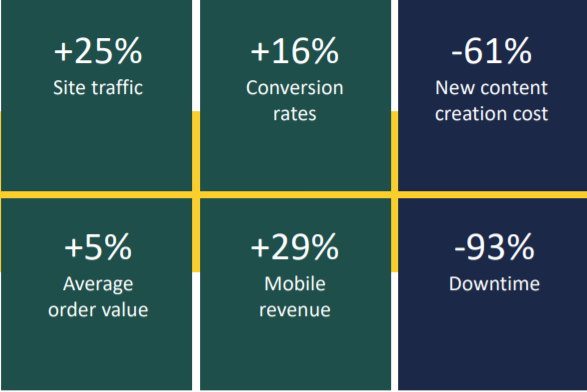
Still, no one knows your business needs better than you, so the final decision is up to you.
Magento 2 Migration In a Nutshell
Hopefully, after reading this article you have a clearer picture now of what it takes to transition from Magento 1 to Magento 2. To sum it up:
- Magento 2 is a much more feature-rich platform, operating on up-to-date technology.
- Preparation and planning are never too much.
- You can opt for a hybrid migration (automated, whenever possible, plus manual for customizations).
- Previous design may be OK; still, upgrading it on Magento 2 will allow you to seize innovation opportunities and improve user experience.
- The migration can take around 3 months, depending on your business size and complexity.
- Experienced Magento specialists will help you reduce risks and store downtime.
- Magento Commerce 2 offers more functionality compared to Magento Open Source as it comprises everything an enterprise-level company needs.
The earlier you start, the more time you have to get everything right.
Migrate with Elogic now

