Your Magento store has grown past 10,000 SKUs and seems to handle them on the back-end quite well. But you’re still processing orders manually and doing your taxes in spreadsheets, which leads to many incompliances and data inaccuracies. Your customers might be facing stockouts and spend days waiting for their order info.
Why not automate these processes?
As an ecommerce development agency addressing the exact same problem for 200+ global clients, we know for a fact that Magento ERP integration will prevent the nightmare of batch processes. You’ll be able to automatically sync your inventory, orders, customer data, and shipping details and deliver a better customer experience.
In this post, you will learn when you need to integrate an ERP system into your business, how to choose the best ERP for Magento, and what system features you should take into account to manage your online store more effectively. Some real-life insights are coming up, so read on!
What is ERP for?
While your Magento store can operate without a connected ERP, managing your orders may turn into a nightmare as you scale.

ERP (enterprise resource planning) software is a system of integrated applications to automate back-office processes, like product distribution, supply, human resources, payroll, etc. Because these functions are integrated into a single database, retailers may easily access all order and client info, reduce administrative and operational costs, and boost their business productivity.
What does the shopping experience look like after a Magento integration with ERP?
→ A customer adds the product to the cart and completes the checkout.
→ The order shows up in your ERP system, and the software automatically sends a confirmation email to the customer, creating a shipping label.
→ If a customer wants to make changes to the order, he/she may do it directly from the personal account or via other sales channels (email, phone call, in-person, etc).
→ Customer support will have to record the change only once in the ERP system, which automatically updates the inventory, product number, and even price.
→ On the shipping side, an ERP can pass the order info to the shipping carrier and send your customer a tracking number.
→ The orders are posted automatically, so you will instantly see your sales and won’t need to manually verify them.
Why Integrate ERP with a Magento Store?
The key benefit of Magento ERP integration is accurate, efficient data management. Thanks to the automated data flow, you can streamline all commerce operations — from human resources to manufacturing. And most importantly, rest assured that none of them gets out of your control.
Among many reasons why you should integrate Magento with ERP are:
- Reduced silos & centralized data flow: you’ll forget about multiple data platforms and login credentials; all data will be gathered in a single place and accessed by your team members 24/7.
- Enhanced inventory management: you can track all your orders, monitor your warehouse and production, and forecast your inventory needs based on your sales.
- Increased productivity: because you won’t have to enter all back-office data manually, you can focus on other more important tasks as well as reduce the risk of human error.
- Advanced reporting & analytics: all your company sales data will be in the palm of your hand, so you can make more informed business decisions.
- Cost-effectiveness: you can save a pretty penny on IT and team training once you stop managing your business via multiple platforms.
- Unlimited scaling: Magento will deliver stable performance no matter the number of SKUs, partners, and customers in an ERP.
Elogic’s client, a Swiss publishing brand Helvetiq, is a perfect case in point. Because the brand is selling globally, they needed an ERP to ensure tax compliance and reduce info silos. After a successful Magento 2 Odoo ERP integration, the company can now configure unique tax settings, fiscal positions, and financial statuses and secure maximum efficiency in order management & sales.
How to Integrate ERP Software: Strategies of Magento ERP Software Integration
Magento 2 ERP integration will largely depend on the software you choose. You’ll find more details about specific ERP solutions further in the article; for now, let’s focus on the types of Magento ERP integration you might face.
Point-to-Point (P2P) Integration
Point-to-point integration involves the use of custom code to connect two applications — Magento system and ERP in your case. This option is preferred among small retailers that seek a quick, affordable fix and don’t plan to scale in the near future.
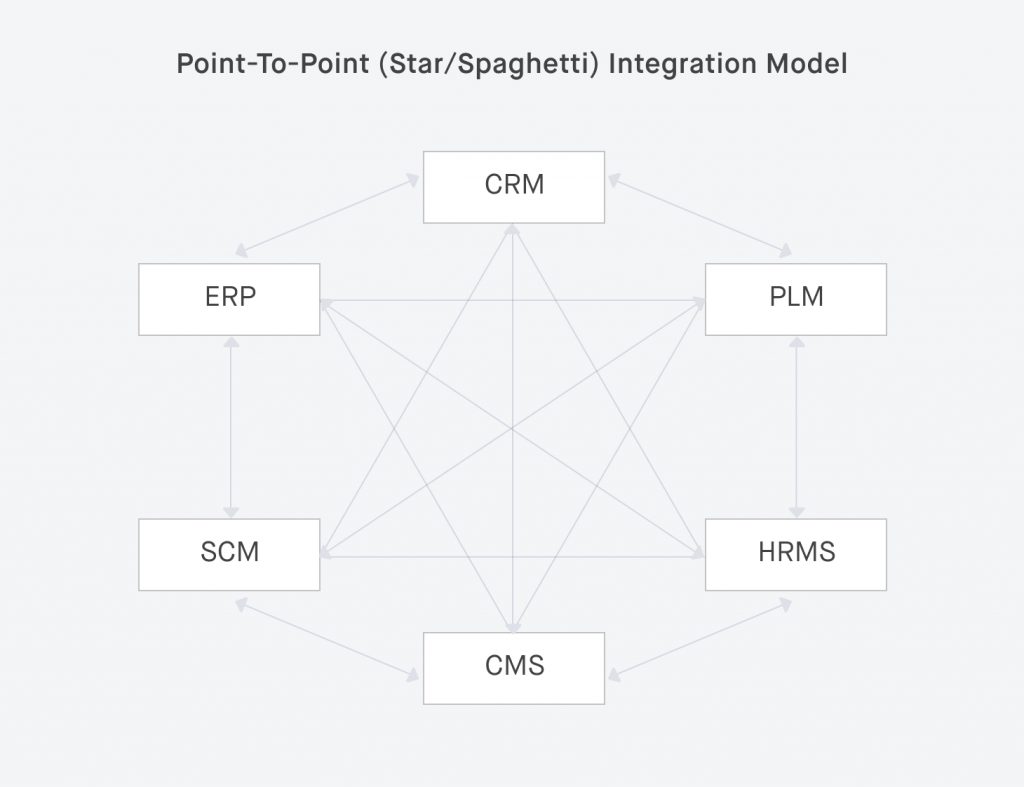
The limitation of this approach is that you’ll need to create P2P Magento 2 integrations for each new app your business uses (e.g., if you want your ERP to communicate not only with back-end ecommerce but also with PIM, CRM, or project management tools). A large number of connections then increases the load on your ecommerce infrastructure and puts at risk your Magento website speed and security.
Enterprise Service Bus (ESB) Integration
To address the shortcomings of a P2P approach, an ESB architecture was introduced. This service layer lies between multiple applications and handles connectivity between them, thus ensuring you have access to all business functions across your ERP, Magento, PIM, CRM, and other software.
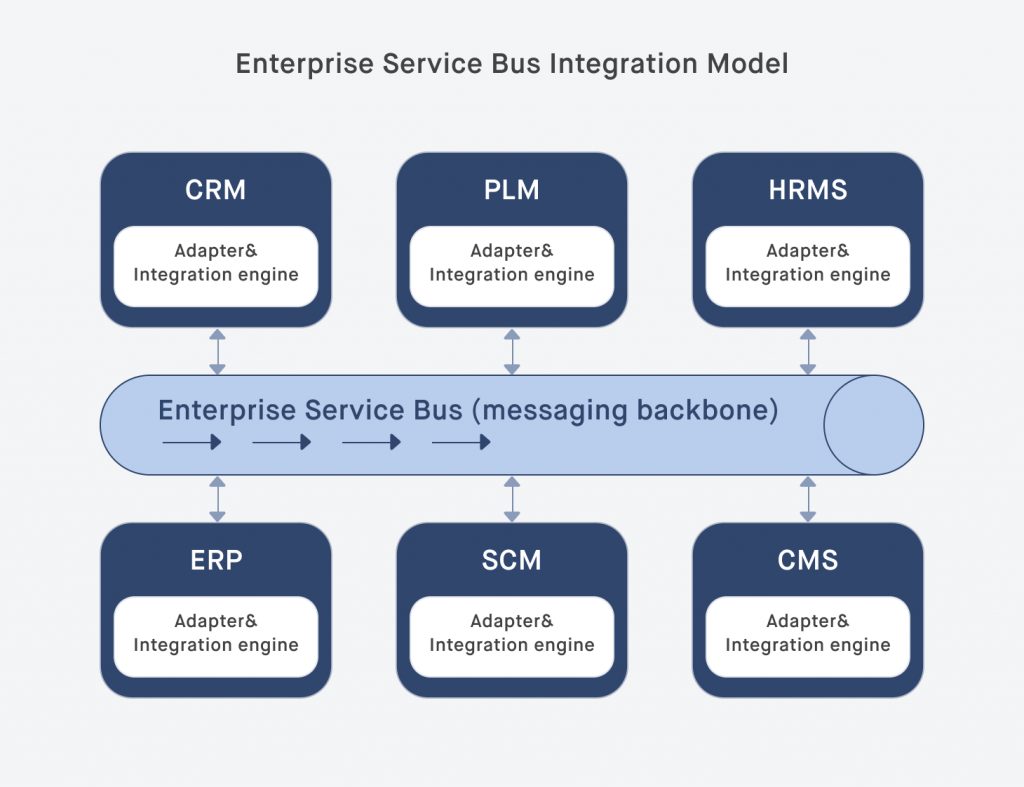
This integration model lies in the core of headless Magento development and works best for on-premises, legacy components of the enterprise. At Elogic, we have successfully implemented this model for a Finnish industrial automation client, Wexon. The company now has Epicor ERP integrated with their back-office ecommerce operations and a custom 1C-based PIM software via an ECC connector and enjoys a smooth product flow and easy scalability.
Read more on Epicor Magento integration in our related article.
Integration Platform as a Service (iPaaS)
This integration strategy is the most disruptive one on the market and suits best enterprises that have already started implementing headless architecture. The approach is similar to that of ESB but differs in that it’s cloud-based which enables your ERP and Magento to sync faster.
Such integrations hardly ever require coding as the corresponding Magento ERP integration modules and connectors are already pre-built. This is the case for SAP S/4 HANA Magento integration, which by the way was named a leader in the 2021 Magic Quadrant for EiPaaS. So if you’re a digitally mature enterprise concerned about the growing performance and flexible real-time apps, iPaaS ERP Magento integration should be right for you.
Another example of an iPaaS integration strategy is Magento Visma ERP. At Elogic, we’ve implemented this method for our Norwegian audio equipment client, Benum, using a Vitari connector. With a few more functions customized on Magento 2 backend, the brand synchronized its product and order info across channels and streamlined its B2B sales.
Reach out to us at Elogic, and we’ll advise the optimal choice based on your business requirements
Request a consultationPreparation for Magento ERP Integration
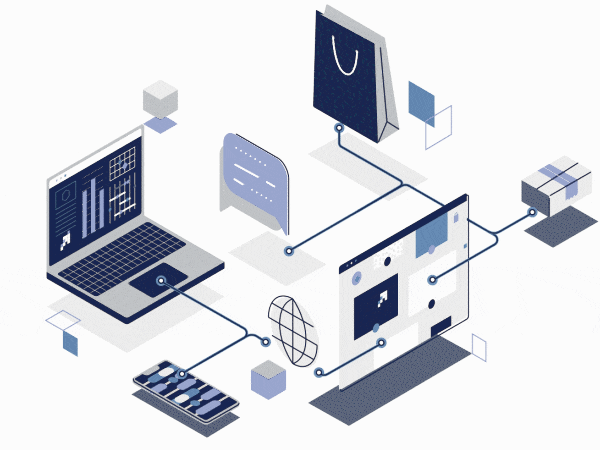
Whatever Magento integration method you choose, the preparation remains the same. To integrate Magento with ERP, follow these steps:
Step # 1: Understand the workflow of the orders and data setup in Magento.
Understanding how your data is already organized or how you want it to be organized is the primary step towards a successful Magento 2 integration. Data includes product types, attribute sets, attributes, and data you need to send to your ERP platform.
You have to create the workflow design you want to follow. The more complex your workflow is, the more complex the integration will be. In Magento, you can control product data by attributes. With attributes, you can also process other important order information that is relevant to the one passed over to ERP. Another point to consider — future integration of other systems such as POS or PIM, and how they affect your Magento/ERP.
Step #2: Determine how you will manage your orders
While integrating ERP and Magento, retailers have multiple inventory management configuration options. These options give the opportunity to import orders through one single channel as well as develop separate pathways for orders received online.
Step #3: Take advantage of automation of the whole integration process
Store owners can avoid manual order entry and tracking number distribution workflows, saving time and money. Some ERP features bring the opportunity to users to automate the picklist generation process, a small tweak that reduces the need for front-office handling and further simplifies and accelerates fulfillment.
How to Choose an ERP?
As mentioned earlier, various ERPs work differently and provide numerous functionalities. Here’s what you should consider while choosing an ERP.
Articulate Your Business Needs
First and foremost, you should define what you want your ERP system to do. Obviously, you’d want to exclude the overwhelming data processes, but you’ll have to focus on your needs. For instance, those who sell food online (especially B2B) prefer a formula-based ERP to calculate batches and ingredient amounts accurately. Wholesalers focus on ERPs with strong materials planning and supply chain features.
Examine ERP Functionality
Plan the choice of your ERP based on the data you need to be processed between the system. Here’s your little helper. It’s the list of data you might want to exchange between systems to keep it up to date.
Product management:
- basic information about the product, changes in pricing and category
- new category created or deleted
Inventory management:
- update of product info and quantity after inventory sync up on the website from ERP
- out of stock and In-Stock update respectively to the changes
- update of product quantity after cancellation/return customer cancels/return
- customers’ notification, when something is back In Stock
Order management:
- order number
- customer info
- product info
- quantity
- shipping details
- tax info
- coupon info (if applied)
- invoice info
- payment details
- change in inventory respectively to the quantity purchased/canceled
Customer info:
- name
- billing and shipping info
Ensure an ERP Fits Your Current Ecommerce Systems
Integrating an ERP makes sense only if the data flows from your e-commerce system to your ERP smoothly. This will help avoid inventory and delivery delays and ensure consistency between systems.
For this reason, an ERP system should have several basic modules:
- CRM module (Customer Relations Management) – a module to conduct sales and interact with clients, tracking the stages of each contract, the history of closed projects with each client, and so on.
- Production management module – planning and control of the material resources to ensure the continuity of production processes.
- HR-module (Human Resources) – a personnel management module, which includes management of sick leave, time off and vacations, notes of the HR manager for each employee, etc.
- Analytics module – business analytics, visualization of indicators, generation of internal reports for building a business strategy.
- Financial module – accounting and invoicing, tax reporting, and financial planning.
Find an Integration Partner
You can implement Magento ERP system integration yourself or use professional Magento development services of a third party.
If you are afraid that you are unable to predict all the functionality you might need for your ERP platforms — no worries. Some features may be added as extensions to the system. Many out-of-the-box features can also be modified or customized following your business needs. A reliable ecommerce integration partner will take care of all the technical issues, while you will focus on real-time data to make strategic decisions for the business.
Best ERPs for Large Magento Retailers

With the wide range of ERP solutions in the market and the complexities of the Magento platform, it may be difficult to choose the best option for your business. Below we offer you three top Magento ERP solutions with pre-built connectors that will make your integration faster and easier.
SAP
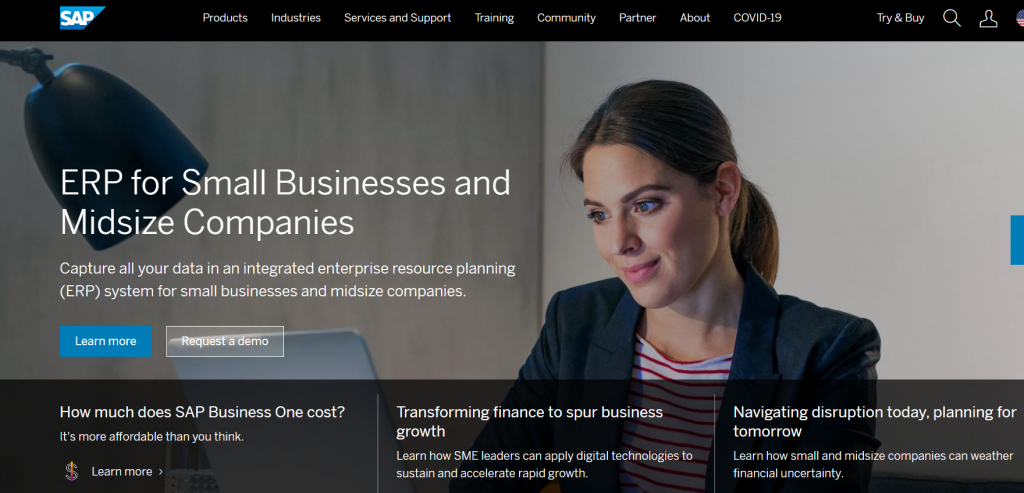
SAP is one of the most trusted solution providers among customers. It has a variety of services to provide, especially for enterprises that need complex and feature-rich solutions. Magento integration with SAP is implemented via API, via the extension, or with a pre-built or custom connector. The choice will depend on your business requirements and the level of ERP integration.
Advantages of SAP:
- What makes SAP one of the best ERP for Magento 2 is that it meets industry-specific needs. Harness proven best practices and built-in processes for a wide range of industries – from manufacturing and distribution to professional services and retail.
- It manages your entire business. It means that SAP applications give all the tools you need to operate more efficiently. You get rich functionality for finance, HR, supply chain management, e-commerce, and more if choose SAP.
- SAP has earned a high reputation as a top ERP vendor. The company offers world-trusted software, which seamlessly integrates with CRM and other applications, incorporates the latest technologies – and can be deployed quickly in the cloud or via ERP support services.
Disadvantages of SAP:
- The cost of software is a great disadvantage of SAP. The pricing ranges from $3000 to $7,000 for the extensions only.
- SAP has a complex architecture. Thus, SAP Magento integration won’t be easy either, requiring you to hire a Magento developer for the job.
Oracle
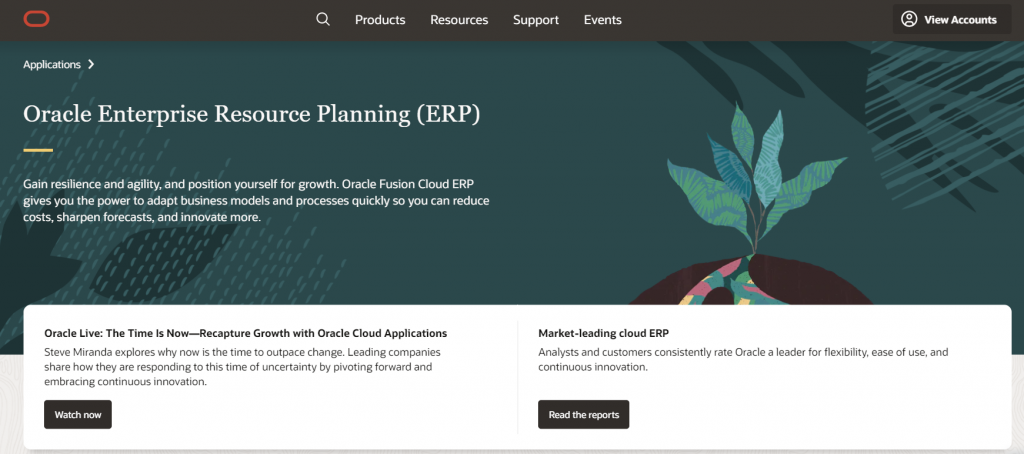
Oracle has long been considered a competitor to Magento. Yet, not many merchants realize how much power and value both systems bring to the store when integrated. Oracle ERP solution for Magento is a cloud-based software fit mostly for mid-sized to large enterprises and catering to different industry needs.
Advantages of Oracle:
- Oracle is a mature company that offers a complete set of products and covers a wide range of businesses. Its rock-solid reputation ensures excellent customer support and steady performance for businesses of any size.
- An intuitive user interface (UI) makes it easy to navigate and read data.
- Oracle ERP offers a wide range of financial, risk management, and procurement features. Because it supports different country ledgers, accounting standards, and currencies, a business can expand its reach and operate in different countries without any troubles with financials.
Disadvantages of Oracle:
- The price is fairly high, starting with the lowest total cost of ownership (TCO) of $12,000 and reaching up to $400,000.
- The solution has limited customization possibilities to meet every business need.
- Beginners may find the initial learning curve quite steep.
Microsoft Dynamics
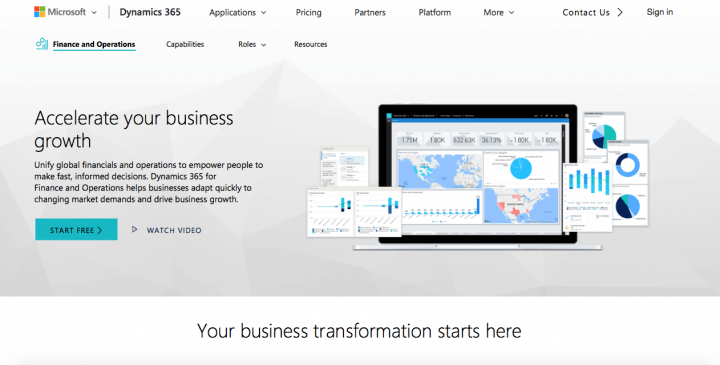
Microsoft Dynamics is a popular product on the market and a top ERP system for Magento. It helps businesses gain insight into the accounting and logistical functions, take control of their supply channels, and manage inventory.
Advantages of Microsoft Dynamics
- Microsoft is a certified Magento partner. There are 14+ Microsoft extensions available, so it will be easy to integrate the two systems.
- Dynamics is customizable. It’s easy to drive innovation with an intelligent application that is handy to tailor, extend, and connect to other apps and services you already use.
- The solution offers a vast set of tools to modernize the supply chain, such as advanced warehouse, inventory, fulfillment, material sourcing, and logistics management.
Disadvantages of Microsoft Dynamics:
- Some of the extensions are pretty expensive. The price might reach up to $15,000.
- A steep learning curve makes this solution suitable mostly for large enterprises and international organizations.
Wrap-Up
Magento ERP system integration will improve your business efficiency, reduce the chance of human error, and enhance your website with customer-critical information like order status and onsite sales.
The key is to choose your ERP wisely. Define your business needs, determine what you expect from an ERP, and get multiple quotes from different ERP providers to choose the best one.
On the technical side, you should definitely draw on the pattern of interaction between Magento and ERP you want to see and define the data you want to pass between systems.
If you’ve set your eyes on a particular ERP system and look for a tech partner to integrate it with Magento for you, Elogic is here to help. With 13+ years in ecommerce development, we’ve successfully completed dozens of Magento ERP integrations and made business resource management easier for online retailers.
Let an expert tech team do it for you
Integrate my ERP nowMagento 2 ERP Integration FAQ
How do I choose an ERP system?
While choosing an ERP, consider the following: 1) Choose an ERP system based on your business needs. 2) Make sure your chosen ERP system is compatible with all other ecommerce systems you are currently using. 3) Ensure that the ERP provides real-time data and provides the necessary insights to address your ecommerce issues.
Why is ERP and e-commerce integration a good idea?
An ERP ecommerce integration can take a huge load off your front-end commerce operations. Because you will have two systems responsible for different tasks within an online store, you can process orders faster, reduce the manual workload and the chance of human error, as well as optimize the sales process.
Is there a connector between Magento and SAP/R3?
Yes. There are a lot of pre-built connectors at the official Magento marketplace; however, you’ll need to ensure the extensions are compatible with your store and the chosen SAP ERP. Another way out for Magento SAP integration would be to purchase a custom connector (like SAP S/4 HANA Magento) or develop one of your own tailor-made specifically for your Magento store and SAP/R3.



