Looking for an open-source ecommerce platform? No wonder Magento and PrestaShop got your attention.
According to SimilarTech, PrestaShop has shown a growing usage trend in the past years, especially in the European countries like Spain, Italy, and France. It shouldn’t come as a surprise, though: PrestaShop’s ease of use and low-budget development have become a convincing factor for many beginner merchants.
Meanwhile, Adobe Commerce (Magento) leads in terms of website popularity globally, especially in the English-speaking countries and in China. Magento should be a perfect option for mid-sized and large businesses with complex products requiring customization.
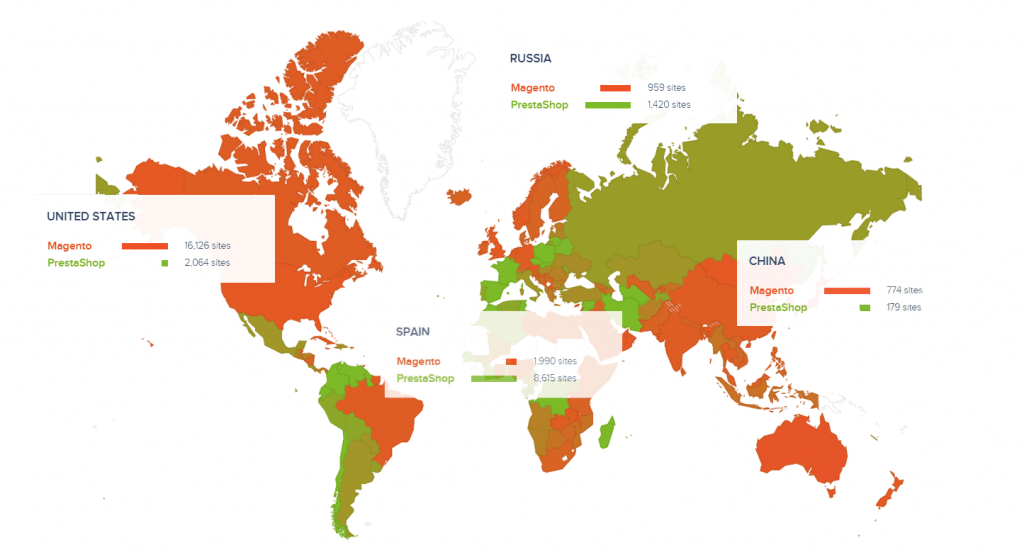
If you feel like a kid in a candy store unable to choose which ecommerce solution is right for your business, we’re here to help. Having operated for 14+ years in the ecommerce development market, Elogic knows the ins and outs of open-source platforms.
Here you’ll find a complete Magento vs PrestaShop comparison guide with all their features, hosting, security, and marketing options. Hopefully, you’ll also recognize yourself in a merchant profile suitable for each platform. Let’s dive right in!
Magento 2 vs PrestaShop 1.7: Basic Overview
| Adobe Commerce (Magento 2) | PrestaShop | |
| Ease of use | Complex | Relatively easy |
| Source code accessible | Open-source | Open-source |
| Hosting | On-site, third-party, Cloud-based | On-site, third-party, Cloud-based |
| Extensions | 5,500+ | 3,000+ |
| Cost | free Magento Open Source or $22,000+/year for Adobe Commerce Edition or $40,000+/year for Adobe Commerce Cloud Edition Magento developer hourly rate: $50-$250/hr | free PrestaShop developer hourly rate: $10-120/hr |
| Features | Feature-rich | Feature-rich |
| Ease of Integration | Flexible | Flexible |
| Theme selection | 12 | 2,500 |
| Payment Gateways | Support of 12 payment gateways | Support of 250 payment gateways to be added as modules |
| Security | Built-in security patches and regular updates | PCI compliance ready |
| Scalability | Scalable | Not scalable |
| Multilingual capabilities | Built-in multi-lingual support | Built-in multi-lingual support: 75 languages |
| SEO | Built-in SEO tools, customizable plug-ins and apps | Basic SEO features to be extended with plug-ins |
| Ideal Ecommerce Size | Large enterprises with lots of SKUs and resources | SMEs that seek customization |
PrestaShop is an open-source online store builder written in PHP. It was initially launched as a self-hosted free-to-download platform but was recently expanded with a new PrestaShop Ready edition, which is pre-installed and hosted on IONOS Cloud. PrestaShop is headquartered in France, which explains its clientele: European retailers with 10-50 employees and $1M-10M in revenue, such as Decathlon, Vatican Gift Shop, or Visio Factory.
Adobe Commerce (Magento) is another open-source ecommerce platform that targets enterprise retailers and comes in three editions. Magento Open Source is a self-hosted feature-rich version that can be downloaded free of charge. Adobe Commerce is a paid self-hosted option, while Adobe Commerce Cloud is pre-installed and hosted on AWS. Some of the most famous brands using Magento are Ford, Nestle, and Gap, among others.
Check out other platform comparisons on our blog:
- Magento vs Shopify
- Magento 2 vs Shopify Plus
- Magento vs BigCommerce
- Drupal Commerce vs Magento 2
- Magento vs WooCommerce
- Magento vs OpenCart
Adobe Commerce (Magento) vs PrestaShop: Full Comparison
There’s much more to Magento 2 vs PrestaShop 1.7 similarities in hosting or differences in their geographical preferences.
Let’s analyze the fundamental aspects that all merchants look for in a platform, such as ease of use, features & extensions, themes, hosting, security, performance, payment options, SEO friendliness, user support, and pricing.
Cost/Pricing
Choosing the platform only because it’s free is the biggest mistake a merchant can make. Even if there are no license fees, you still have to consider the associated cost of website development and maintenance. Here’s an approximate estimate of PrestaShop vs Magento pricing.
Read more: How Much Ecommerce Website Costs: Set the Right Budget for Your Project
With a self-hosted version of PrestaShop, the technical cost of entry is free. It doesn’t cost you a penny to download the core code from the official website. However, the expenses that follow may surprise you:
- Hosting: from $4/month for shared hosting which is fine only when you start out. As your business grows, you’ll need to invest into a specific ecommerce hosting with PCI compliance, which may cost you up to $100/month.
- SSL certificate: between $20 and $200 as a one-time payment.
- Themes & design: between $75 and $750 depending on specific functionality and premium features your store needs.
- Modules and add-ons for an efficient and good-looking store: between $50 and $860 depending on the complexity of your required modules.
- User support package: from $49.99 for a one-time ticket to $899 for a store upgrade
- An expert developer implementing any custom solution you wish to see on your website: $10-35/hr in Asia, $60-80/hr in Europe, or $110-120/hr in the US.
Adobe Commerce (Magento) pricing will depend on the edition you choose. With Magento Open Source, you’ll witness the same situation as with PrestaShop: no license fees apply, but you’ll have to pay for hosting, themes & extensions, support, etc. Magento Commerce will cost you $22,000+ annually but will come with extensive functionality, so you won’t need to spend on extensions and custom add-ons. Lastly, Magento Commerce Cloud sells for a striking $40,000+ per year but is hosted, supported, and upgraded with features for you.
Eventually, the total cost of ownership (TCO) for both PrestaShop and Magento may even up if you plan to run a more complex store with better user experience (UX) and custom features.
The difference is that with Adobe Commerce, you won’t have to think about buying and installing modules since the platform has more features out-of-the-box. If you don’t need that many features and start small, PrestaShop will certainly be cheaper.
Features and extensions
The number and nature of features out-of-the-box define whether an ecommerce platform is right for your business.
PrestaShop comes with a pretty good selection of features to meet the needs of an SME merchant. Here’s what a merchant gets out-of-the-box:
- Physical and digital product creation, management, and navigation
- Store customization and checkout configuration
- Legal support (such as law compliance and tax regulation checks perfect for selling internationally)
- SEO and marketing tools (including coupons, gift wrapping, and email marketing)
- Customer relationship management
- Inventory tracking and order management
- Visitors, sales, order analytics
- Multilingual support (75 languages)
- eBay integration which allows you to export your product list to a marketplace.
A full list of PrestaShop 1.7 can be found here. A merchant can further extend the store functionality with one of the 4,000+ PrestaShop modules available on the official marketplace.
Keep in mind: most PrestaShop add-ons are paid though. Their price may vary from $50 to $980 and should be paid annually, although the fee for subsequent years will be lower than that for the first year of business use.
Adobe Commerce (Magento) offers a more robust list of features out-of-the-box that only add up in each edition. Magento Open Source is better than PrestaShop for its basic feature set, including:
- Marketing, promotions, and conversion tool (good for upselling and cross-selling)
- Site management
- Search Engine Optimization (SEO)
- Catalog management
- Product browsing (create wish lists, check stock availability, share on social media)
- Catalog browsing
- Checkout, payment, and shipping
- Order management
- Customer accounts
- Customer service
- International support
- Analytics and reporting
- Mobile commerce
Adobe Commerce and Commerce Cloud further expand the aforementioned list of features. You can follow the link to learn more about each of them.
Besides, Magento marketplace currently has 3,500+ add-ons, and professional Magento development agencies (like Elogic!) can develop a custom module for you.
Note: Both Adobe Commerce and PrestaShop have built-in B2B modules for wholesalers and manufacturers. To access PrestaShop B2B features, you’ll need to enable a B2B mode from a Customer Settings page. This way, you’ll be able to set custom pricing for different buyer groups, set Minimal Order Quantity for chosen products, and generate invoices. Adobe Commerce B2B feature list will still be more advanced with custom roles and permissions, quick reordering, and advanced Business Intelligence.
Read more: The Best B2B Ecommerce Platform: How to Choose the Right Solution for Manufacturers And Wholesalers
Theme selection
Neil Patel, a world famous marketer, concluded that 92% of users consider the visual appearance of a website the #1 factor that influences their decision to purchase. An ecommerce platform vendor should be aware of this merchant’s need and either offer a vast theme repository or limitless customization opportunities.
PrestaShop has more than 2,000 sleek, attractive templates, most of which are paid. The price ranges between $75 and $740. Many of them are mobile responsive and contain a color switcher, mega menu, etc. Before making a purchase, a merchant can see the demo of a template in action to make up their mind.
If you’re looking for a PrestaShop B2B theme with the possibility of restricted access for companies, you might need to use the help of PrestaShop developers rather than rely on pre-built designs, which are pretty difficult to customize.
Adobe Commerce (Magento) mostly gives you the freedom to build your own UI/UX design. Ever since its rebranding, Adobe Commerce started to narrow down their selection of pre-built ecommerce themes pushing merchants into building a custom one to give your store a unique look and feel. You can still find many on community design websites like TemplateMonster or ThemeForest.
Magento merchants can benefit from professional development services and get a custom theme. That’s exactly what our client — Millennium, an offline luxury brand supplier — got: a unique design for an outstanding brand.
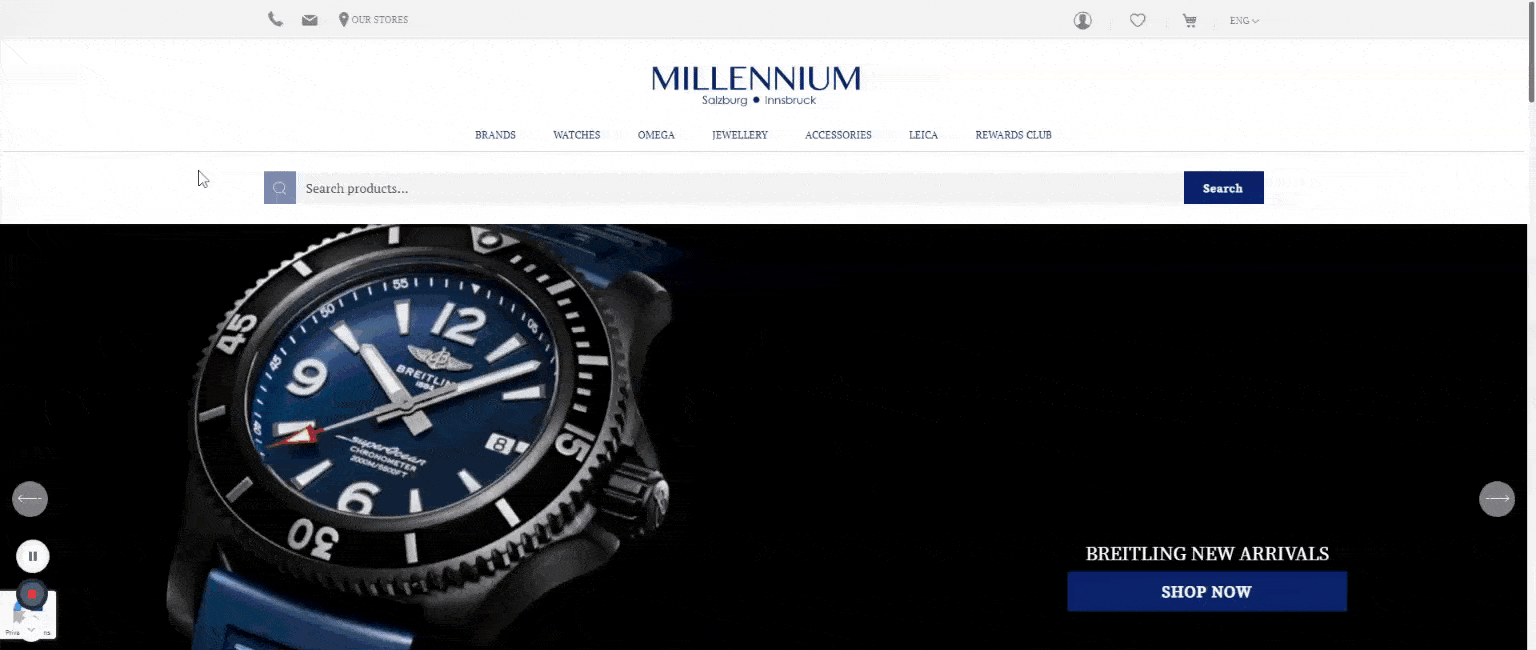
Hosting
There are three ways to host a PrestaShop store with some of the best PrestaShop hosting providers are :
- You install a website yourself with a third-party hosting provider. PrestaShop software is pretty light for any type of ecommerce hosting (even the shared one); but you’ll still need to consider some basic system requirements.
- You partner with a PrestaShop recommended hosting provider that offers a 1-click installation, like FastComet, Vultr, or A2 Hosting.
- You host it in the cloud (on Google Cloud or IONOS) and get a turnkey solution to click & build your store.
Adobe Commerce (Magento) has similar hosting options: on-premises, with a third-party provider, or in the cloud. You should only keep in mind that Magento requires a lot of server resources. So only dedicated servers with an increased PHP memory limit will ensure stable web performance. If looking for a reliable Magento hosting provider seems like a headache, you can always develop your store on Magento Commerce Cloud and have it hosted on AWS or Microsoft Azure servers.
Security
Your customers submit sensitive info while making a purchase, so they undoubtedly care about the security of your store operations. You should too when choosing an ecommerce platform.
PrestaShop security features are quite limited. Software is PCI compliance ready, so you’ll just need to purchase an SSL certificate to get that padlock next to your website domain. But that’s basically it. To further enhance the security of a website, a PrestaShop merchant will need to install modules, like an Official GDPR Compliance for those selling in Europe or Security Lite to reduce the risk of unauthorized access.
Adobe Commerce (Magento), on the other hand, takes security extremely seriously. Its built-in security measures are better than PrestaShop add-ons and include the following:
- The Magento Product Security Team regularly tests core application code for security vulnerabilities and releases security patches every 10-15 days.
- Magento has strengthened the hashing algorithms (SHA-256) used in password management so as to prevent sensitive data leaks.
- The team has adopted security measures against XSS attacks.
- A flexible file system ownership and permissions allows a merchant to keep control of the users and store admins.
- Magento has improved prevention of clickjacking exploits and auto-generating encryption keys.
Obviously, the list of native security features grows in Magento Commerce and Commerce Cloud editions. To further protect your online store from spam, fraud, and other types of attacks, try installing some best Magento 2 security extensions.
Performance & Scalability
Website performance on open-source platforms largely depends on a type of server you’re using to host your store. Using a shared server while experiencing high traffic will result in performance issues no matter the platform.
So let’s compare PrestaShop vs Magento performance in case both websites are hosted on dedicated servers or in the cloud.
PrestaShop delivers decent results when it comes to performance. As mentioned earlier, the platform is quite lightweight and shouldn’t slow down your website. However, you will notice a significant drop in performance as your store scales and more SKUs add up. One PrestaShop client reported 5 to 10 seconds load time once they exceeded 1,000 products and 50+ categories in the store.
Adobe Commerce is widely known for its excellent performance and scalability potential. Some say that its heavy CMS slows down the website, but this is only true in case of poor development or unoptimized hosting. Instead, Magento’s layered architecture allows you to scale up and down effortlessly, integrate any third-party application, and handle 2,500+ orders per hour.
There are no winners or losers in the Magento vs PrestaShop performance contest. You just have to look at the size of your store and your business strategy for the nearest future. PrestaShop will deliver amazing performance results for small businesses, while Magento shall work perfectly for larger stores planning to scale further.
Payment Options
Users expect to see their preferred payment method at the checkout. And it’s your responsibility to give it to them.
With PrestaShop, you can choose from 250+ payment gateways. It shouldn’t come as a surprise: the platform caters to the needs of all merchants across all European countries. You can count on such payment methods as card or wallet payments, bank transfers, recurring payments, invoicing, etc. Payment gateways can be installed from the official PrestaShop add-on marketplace and include PayPal, Amazon Pay, Stripe, Apple Pay, Authorize.net, and more.
Read more: Payment Gateway Comparison: Price and Fees
Magento is no slacker either. The platform supports three payment gateways out of the box (Authorize.net, Stripe, and Braintree) and allows setting offline payments Cash On Delivery, Bank Transfer, etc. More Magento payment gateways can be added as an extension or integrated via API.
SEO Friendliness & Marketing Tools
About 85% of people perform some type of online research before making a purchase online. SEO and marketing tools should be your way to get noticed on the web.
PrestaShop may not have an extensive set of native SEO features but it does help with marketing. That’s not to say that PrestaShop is bad with SEO; you’ll just need to install specific modules if you want to create an XML sitemap or add Google tools. As far as the marketing is concerned, a PrestaShop merchant can create special offers (including coupons, discounts, price rules), upsell and cross-sell even without a separate PrestaShop upsell module, and even leverage email marketing.
Even though PrestaShop isn’t an outsider in this category, Adobe Commerce does offer more robust SEO and marketing tools out-of-the-box. Following a Magento 2 SEO guide, a merchant can optimize URLs, set redirects, configure robots.txt protocols and XML sitemaps across all Magento editions. Magento Open Source will allow you to set up promotions, create private sales, and launch basic marketing campaigns. Meanwhile, Adobe Commerce will offer such premium features as customer segmentation, targeting, analytics, and marketing reporting.
User Support
Open-source platforms are developer-oriented, so it’s often difficult to find world-class user support among their strengths. Let’s compare PrestaShop vs Magento in this category.
PrestaShop user support is mostly a self-help thing. You have 1,292,000 community members eager (or not) to answer your question on a forum. You get the official DevOps documentation to clarify your doubts during website setup and development. Technically, you can purchase a PrestaShop support plan for an extra fee. However, the PrestaShop help desk doesn’t seem to work regularly and the links lead to a module marketplace rather than to the actual support team.
Adobe Commerce (Magento) offers different levels of support depending on the edition. Magento Open Source user support is similar to that of PrestaShop: you only have official devdocs, guides, and forums at your disposal, although the helpdesk ticket feature is free of charge. Adobe Commerce includes 24/7 dedicated support in license fees, so you won’t have to pay extra. Besides, there are hundreds of Magento development agencies that provide end-to-end project support, including code audit and advice on third-party integrations.
Elogic is a certified Adobe Solution Partner who will take care of your Magento store maintenance!
Request Magento website supportEase of use
Speaking about the ease of use of a platform, we usually refer to how fast a merchant can build a store and how easy it will be to run daily commerce operations. And in both PrestaShop and Magento cases, the setup is complicated while the store administration is easy.
To install PrestaShop, you’ll need to follow the official installation guide: download PrestaShop core code, create a database, upload it to the server, and then install. Once you’re past this setup step, you’ll have to choose and integrate the modules required for your store operations. So if you find manual store setup difficult, professional PrestaShop development services should be considered in your budget. The only thing that gives PrestaShop a competitive advantage over Magento is the possibility of 1-click installation. Partner up with a recommended hosting provider (TMDHosting, for instance) and run a 1-click installation script.
Meanwhile, the Admin dashboard in PrestaShop is very intuitive and contains all the order info, product descriptions, quantities, and SEO features you might need. It is supported on any mobile or tablet device too, so you’ll be able to control your store from anywhere, anytime.

Adobe Commerce (Magento) allows only manual store setup. You’ll need to configure your hosting environment first, then download Magento core code via Composer or via the Web Setup Wizard, and install it using the command line. So unless you’re passionate about programming, you’ll need to hire a Magento developer to help you out with the store installation and configuration.
All the complex setup is compensated by an Admin panel which is more extensive than that of PrestaShop. A merchant will be able not only to add products and track basic customer data, but also set up multiple storefronts, add SEO metadata, etc.
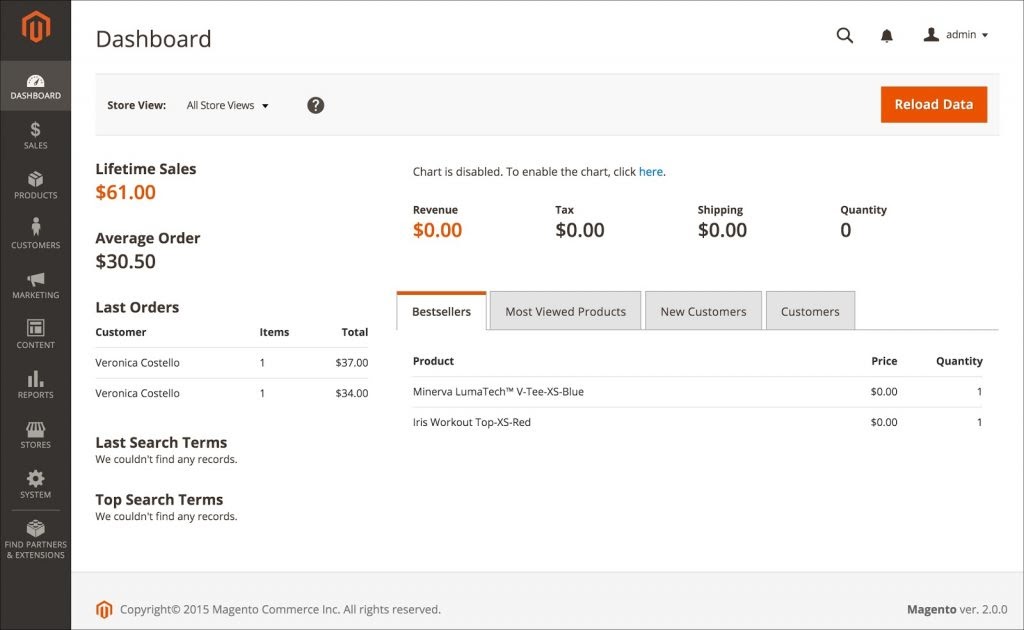
The Verdict: What’s the Best Platform for You?
While choosing between Magento and PrestaShop, keep in mind your business needs. The two platforms serve different merchant profiles.
PrestaShop will be perfect for small-to-medium companies who are looking for an easy-to-use, highly customizable ecommerce solution. The platform is easy on the wallet and a favorite of many European brands for its multilingual, multicurrency features. If growing your product catalog and customer base fast is not in your nearest plans and you would like to keep the costs down for a while, go with PrestaShop.
Adobe Commerce should be a great option for large-scale businesses that seek good performance and stability during high-traffic hours. It beats PrestaShop by a long shot in terms of security and scalability, as well as the number of native features and third-party integrations. If you have too many SKUs to maintain, too many marketing campaigns to run, and too many commerce processes to streamline, choose Magento.
Get Magento consulting and development services at Elogic
See Elogic servicesFAQs
Are the technical skills required for Magento or PrestaShop?
PrestaShop might seem a bit easier in this regard allowing merchants to go through a 1-click installation on certain hosting providers. However, since both Magento and PrestaShop are open-source platforms, you will need some knowledge of programming to set up and customize your store.
What is the difference in PrestaShop vs Magento pricing?
The total cost of ownership for PrestaShop and Magento Open Source might be the same. There are no license fees, but you will have to pay for any custom development, premium add-ons and extensions, custom UI/UX design, etc.
Can Elogic implement a PrestaShop to Magento 2 migration?
PrestaShop to Magento migration is our specialty at Elogic! We can consult you on the choice of the best platform for your business and safely migrate your product, order, and customer info from PrestaShop to Magento.

